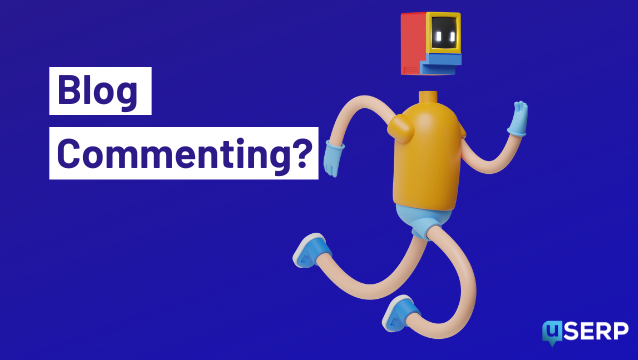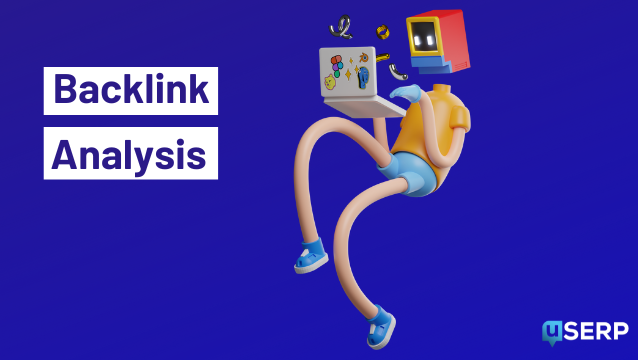Learn how Google search operators can provide you with more accurate searches and make your SEO work easier.
Among the many reasons that make Google the most popular search engine in the world, one of them is its ability to deliver much better results to users. There are advanced search techniques that return content exactly as desired, which makes life easier for SEO professionals, copywriters, and bloggers looking for information for articles, for example.
According to databox.com, “Google now processes more than 40,000 searches per second”. And if you work with marketing and SEO, you also do a lot of these searches during the day. You are typically presented with thousands of results. It is easy to get lost in the midst of so much information, which makes it difficult to work in search of the desired information. It is at this point that we realize the need to use techniques that better filter these results.
And one of these techniques is the use of Google search operators, which we are going to talk about in this article. Join us in this article and see how these Google search operators can make your SEO work much easier and more effective, giving more results to your customers.
What Are Google Search Operators?
The explanation is quite simple. A Google search operator (also called a search parameter) is a character or string of characters used in a search engine query to narrow the focus of the search.
In fact, its use began even before the existence of search engines like Google. In mathematics and computer science, operators are characters or sequences of characters that represent an action or cause an action to be performed. Boolean operators are commonly used in searches. And, for example, indicates that the web pages in the results must contain the preceding word or phrase and the following word (or phrase). NO indicates that pages in search results should not contain the word or phrase after it. OR indicates that pages in the search results must include any of the terms on either side of the query, rather than pages that contain both or all of the terms.
These operators are part of the routine of the vast majority of SEO professionals. Operators are very important, I would say essential for basic SEO analysis of a specific domain, including generating smarter and more effective backlink opportunities.
How Do The Google Search Operators Make Your Work Easier?
Let’s imagine that you have a new SEO client to start work on and you’ve done all the keyword research on their site and competing sites.
The excitement of finishing a competitive keyword research project often gives way to the panic of running away from a barrage of opportunities. Without an organizing principle, a spreadsheet full of keywords is a bottomless to-do list. In order to craft those keywords into an attractive structure, conducting a thorough competitor analysis is essential to gain insights into what content is driving your competitors’ rankings and how you are competing with that content.
How Content Marketers Can Leverage These Search Operators?
As we mentioned before, Google is often the starting point for content research, but simple keyword searches often yield many results that are far from the desired target. If you’re a copywriter, work in content marketing, content operations, using search engines can help you get deeper and more objective results. In addition to avoiding the guidelines that are commonplace of your competitors, differentiating your content from the competition.
Even if you work with the press or public relations, these operators can improve the way you find sites to deliver your client´s content, and monitor where your competitors are investing their content marketing efforts.
Let’s go understand what they are and how they work.
20 Essential Google Operators and What They Do
There are hundreds of combinations with the operators that can be used, but we will list and explain the most important and most used by SEOs and marketers in general:
1. “search term”
Use this to do an exact match search. See an example where we do a search about “james smith boxer”:
In this case, the search will find exactly what is inside “ ”, and bring us the best results
2. OR Search for this OR this
This will return results related to both terms or both. This operator (|) can also be used instead of OR.
Examples: Tarantino OR Spielberg
Tarantino | Spielberg
3. AND Look for this AND that
This will only return results related to the two terms
Example: Tarantino AND Spielberg
4. – (minus sign)
Using the minus sign, you exclude a search term or phrase.
Example: -marketing
5. *
This operator acts as a wildcard and will match any word or phrase.
Example: Spielberg * movies
6. ( )
Using parentheses, you group multiple terms or operators together to control how the search is displayed.
Example:(xiaomi OR motorola) android
7. site:
This operator limits your results to a specific site when you are trying to find something just in it. Another good use that is made normally by SEO professionals, is to check if the pages of a website are being indexed by google.
Example: site:userp.io
8. related:
Used to find sites related to a given domain. For a content professional, it’s a very helpful tool to find information about a specific competitor in a niche.
Example: related:samsung.com
9. intitle:
You will find pages that have a specific word in the title.
Example:
10. allintitle:
Similar to “intitle”, it finds web pages that have all the specific words in the page title.
Example: you can search for blog posts related to fishing tips using, “intitle:fishing tips”
11. inurl:
Find pages with a given word in the URL.
Example: inurl:strategy
12. allinurl:
Similar to “inurl”, it finds web pages containing all the specific words in the URL.
Example: allinurl:samsung android
13. Around(X)
This is a proximity search that finds pages containing two words (or phrases) within X words of each other.
Example: samsung AROUND(4) galaxy
14. Intext
Find pages that contain a specific word in the content.
Example: you want the pages with content about link building, you type in intext:link
15. allintext:
Find results that have all the specific words somewhere on the page will be displayed.
Example: allintext:link building
16. blogurl:
Find blog URLs under a specific domain. This was used in Google blog search, but it´´ not so precise in the common google search. But it’s still useful.
Example: blogurl:amazon.com
17. inposttitle:
Similar to “intitle” and “allintitle”, only this search operator is more often used to look for blog content.
Example: You want to find posts with marketing in the blog posts title, just type in inposttitle:marketing
18. inanchor:
With this operator you will find pages that are being linked to with specific anchor text. In this example below, any results with inbound links containing either “samsung” or “android” in the anchor text will be returned.
Example: inanchor: samsung android
19. allinanchor:
Do the same thing as inanchor but will only return if it finds all of the words in the anchor.
Example: samsung android
20. author:
If you are doing research by an author’s articles, for example, it can be very useful. And it reduces the names to search for, because when you type: William Shakespeare it’s different from type Shakespeare, William for example.
Example: author:shakespeare
Advanced Operators for Google and Useful Tips
You can spend hours having fun with these advanced search operators. And in fact, the more you practice and explore different use cases, the more skilled you will become and discover techniques that meet your and your customers’ needs.
By becoming able to routinely use search operators, you will save hours of research work, with stratified data that many clients would pay a lot of money to obtain.
We will show some combinations and smart tips that you can use with the operators to find better search results. See these examples below:
Find any duplicate content of your site on the internet
Duplicate content and plagiarism can “poison” your site over time and throw away all your good SEO plan, work, and content curation. To avoid this, a good tip is to look if people are copying your content around. You can use this operator:
“[duplicate content you want to check]”
Try to use it with expressions that are your trademark in your texts, your way of writing, and that you always use. This makes copying easier. You can then contact the webmaster to request the removal of the duplicate content. And if it doesn’t, you can report the unauthorized copy to google. Here is a complete guide about plagiarism to learn more.
Finding sites to distribute your infographics
Infographics are an old and effective strategy for link building work. But it’s not enough to just ask your design team to make them, you need to know where to distribute them. And the combination of operators below can help you find these places:
[subject] intitle:infographic inurl:infographic
Take a look at the example:
Now that you know how to search with the advanced features, you can leverage that knowledge to make your brand what it appears when users search for your niche.
You can chain together a combo of operators
Keep in mind that you can string together almost any combination of text searches, basic and advanced operators, giving you much more accurate results:
“Pearl jam” intitle:”top 5..10 songs” -site:youtube.com inurl:2022
These search combo operators return any pages that mention the band “Pearl jam” (exact-match), have the phrase “Top (X) songs” in the title, where X ranges from 5 to 10, are not on YouTube.com, and have “2022” somewhere in the URL
Use the exact match operator to find sites for your link building campaign
If you put quotation marks around a word or phrase, the search results will only show results that exactly match the word or phrase in the quotation marks. And it can help you find sites that accept guest posts.
“[search term]”
You can take advantage of this operator to uncover guest post opportunities to build links by using:
“write for us”
“become a guest writer”
“become a contributor”
“Be a guest writer”
“send your article”
Maximizes the use of the Google boolean search to find content
If you want to go deeper into your content research, try this:
(keyword 1 OR keyword 2) keyword 3
Doing this will maximize the use of the Google OR Boolean search operator and will show you articles related to keyword 1 AND keyword 3 OR keyword 2 and keyword 3.
Normally, a search for all 3 keywords would be quite restrictive as Google will highly prioritize results that feature all 3 keywords.
By putting the OR and the parentheses, you can open wider searches and get better results for your content search.
Find where your competitors(or your client’s competitor) are being mentioned
Anyone who works with content and also with press releases / public relations, allied to SEO, knows that in addition to all the basic SEO techniques, it is also necessary to find important communication vehicles to put your client there, even if it is at least a link about him.
And even in this, the google search operators can be useful:
Intext:”competitor name” -site:competitorsite.com
That way you will be able to know all the sites that mention it, except the site itself. That is, it will have all the press vehicles of its market in which publications about it occurred. You will understand where the competitor’s website is and your website is not, so you can react and see if it is worth investing in a guest post, or even a paid publication in this vehicle.
Conclusion
Conducting really relevant searches is a super important skill for any marketer, whether working with SEO or any other related area. And knowing how the different Google search operators work is a big part of that.
The more you practice with them, the greater the possibility of an effective competition study and better SEO Traffic results for your clients.
Keep these operators in mind throughout your daily work and practice using them whenever you can. Over time, you will be used to them automatically.
Oh yes, and if you use any of them often or think we missed one, let us know in the comments.
- 20 Essential Google Operators for SEOs and Content Marketers - March 29, 2022