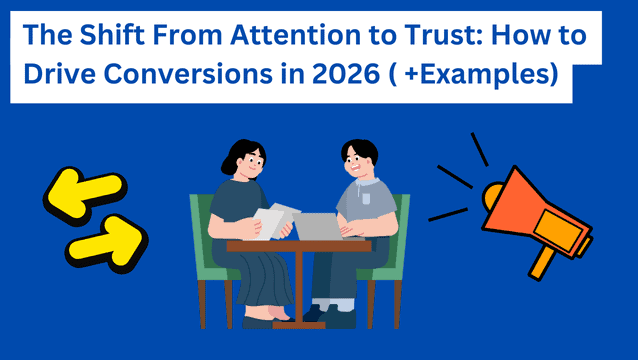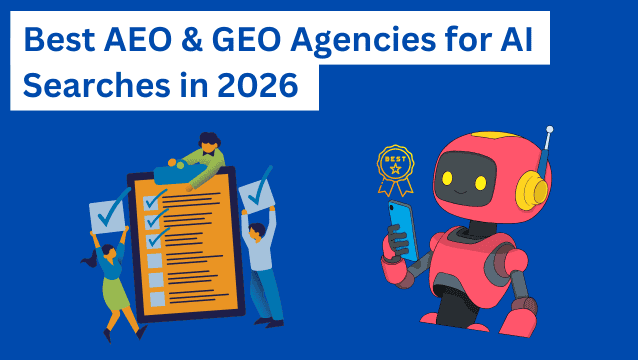Topical content is an SEO staple, no matter what happens in the industry.
When you have topical authority, search engines see your site as a go-to resource for a specific subject. This gives you more opportunities to rank both in traditional search results and in AI search.
But planning topic clusters isn’t for the faint of heart.
You need a legit topical content map that organizes your content around key themes, so every page supports your broader SEO goals.
In this helpful guide, we’ll show you how to build a topical content map in five practical steps. Each step has helpful checklists so you can start taking action now. (Consider printing this guide, so you can check off each box. Or copy and paste it into a Google Doc and click to check off each box.)
Now on to the steps. 👇
Highlights
- Mapping content around user intent, semantic coverage, and strategic interlinking improves rankings, AI search engine visibility, and audience engagement.
- A topical content map organizes your core topics, clusters, and supporting content to signal authority to search engines and guide readers.
- Planning, publishing, and producing E-E-A-T-compliant content supports sustainable SEO growth and a complete knowledge hub for your niche.
What is a topical content map?
A topical content map is a structured plan. It lays out all the questions, subtopics, and related themes around a core subject you want to rank for.
Think of it like a blueprint that shows how your content connects and supports one another.
Instead of publishing random blog posts, a topical map helps you cover an entire subject area in a logical way.
Here’s an example:
- Core topic: Email marketing.
- Clusters: Email list building, email automation, email segmentation, email analytics, email compliance.
- Supporting pieces: How-to guides, FAQs, case studies, comparison posts, and tools/resources.
When you link these pieces together, search engines see your site as a comprehensive resource.
It also helps visitors because they can move through your content naturally. (And find answers that match where they are in the buyer’s journey.)
Why you need a topical content map in 2025
Here’s why having a topical content map in 2025 is so important:
Show depth, not fragments
A topical map tells search engines your site has real coverage of a subject. Instead of a handful of scattered posts, you’re showing a complete knowledge base.
Move past keywords
When your content links together naturally, it mirrors how search engines process entities and relationships. Search engines can better understand your content when you structure it this way.
Prepare for AI-driven search
Search engines are shifting toward AI systems that answer questions directly. These include answer engines, generative engines, and large language models.
If you map your content around intent and context, it’s more likely to be pulled into those answers and cited. Using this strategy is part of answer engine optimization.
Helps build domain authority
A clear topical map shows you understand your niche from every angle.
Covering all of the questions and subtopics signals expertise to algorithms. This helps you build authority in your niche and stronger visibility with your target audience.
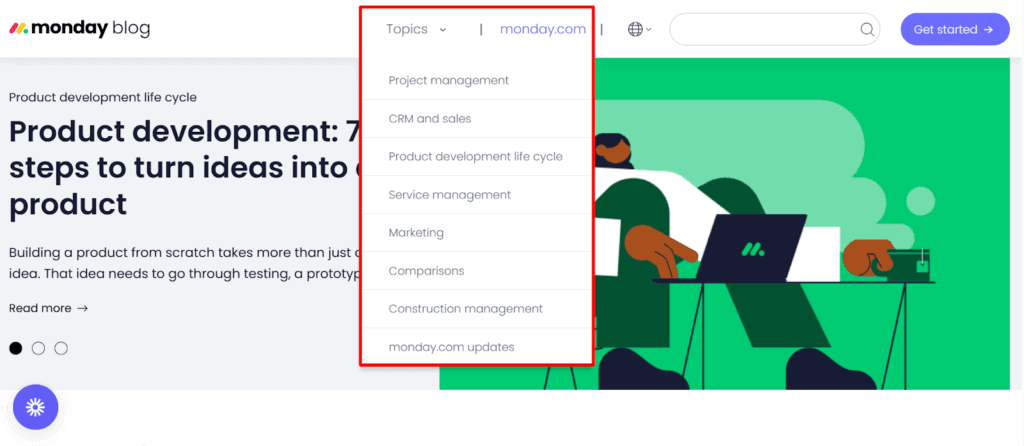
Support your audience with a content plan that caters to their search intent
Remember, topical maps are also for people.
When someone lands on your site, they should find a path of connected articles (i.e., internal links) that answer their next question before they even ask it.
Crafting a user experience like this helps you:
- Turn casual visitors into repeat audiences
- Build loyalty with interested readers
- Keep readers engaged longer
6 Steps to building a topical content map for SEO in 2025
Here’s how to build your topical content map for SEO in 2025. (Remember to print this out or paste it inside of Google Docs, so you can check off each item!)
Step 1: Understand your target audience deeply
Content planning only works when you know your audience on a detailed level.
You need to know: Their top questions, what slows them down, and what they’re trying to achieve.
Start by going straight to the source.
Run short interviews, polls, or surveys to hear their perspective firsthand. Organize their feedback by question, pain point, and needs.
Then look at where they talk openly. (Places like Reddit, Quora, or niche communities.) Pay attention to the exact words they use. These phrases are often some of the best keywords and headlines.
Next, use keyword research tools to confirm patterns and find gaps. (Use Ahrefs, Semrush, AnswerThePublic, and Google Autocomplete to surface long-tail, conversational queries.)
Look for patterns and gaps across all of your research.
- Patterns show up when the same audience questions or frustrations keep appearing across different platforms.
- If you see dozens of people struggling with segmentation or complaining about wasted time on repetitive tasks, that’s a clear content priority.
- Gaps are areas where demand exists but few good answers do.
- For example, maybe there are plenty of articles comparing email platforms, but almost nothing that explains automation in simple terms for small business owners. Those gaps are your opportunity to create content that stands out.
Next, map each query to intent (informational, transactional, or navigational), so you know exactly how to frame your response.
Each question and keyword will show you one of these intents:
- Navigational intent: Searching for a specific site or brand.
- Transactional intent: Comparing or ready to buy.
- Informational intent: Looking to learn.
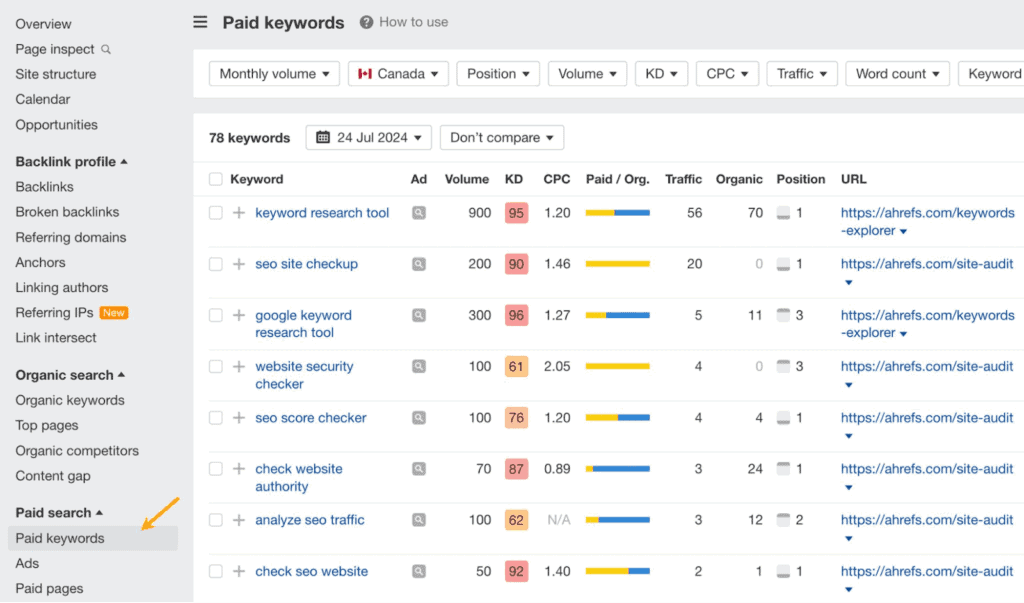
This also helps you plan which content you’ll serve to users in various stages of the sales funnel.
Typically that’ll look like:
- Top-of-the-funnel content: Informational intent keywords.
- Middle-of-the-funnel content: Navigational intent keywords.
- Bottom-of-the-funnel content: Transactional intent keywords.
To round out this step, choose your top keywords and subtopics. Then create detailed content briefs for them.
See our checklist below for more on this. 👇
Checklist for step one
At the end of step one, you should have:
- A list of long-tail, conversational keywords phrased as questions your audience asks.
Example: “What’s the best email marketing tool for small businesses?” Or, “How do I segment my list without expensive software?” - A set of relevant subtopics grouped into clear clusters around your core topic.
Example (core topic: email marketing): list building, automation, segmentation, analytics, compliance. - An intent label (informational, transactional, navigational) for each keyword and subtopic.
Example: “What is email segmentation?” → informational. “Best email automation software for startups” → transactional. “Mailchimp login” → navigational. - Audience snapshots: Key pains, goals, jobs to be done, and the exact words they use
Example: “I waste time sending the same email over and over.” Goal: Save time. Job to be done: Automate repetitive outreach. - Verbatim quotes from interviews and community threads to guide messaging
Example from Reddit: “I’m worried my emails will go to spam if I send them too often.” - A prioritized topic backlog ranked by audience impact and search demand.
Example: 1) “Email automation for beginners” (high demand, high pain), 2) “Advanced segmentation tactics” (moderate demand, niche audience). - A content gap report showing what competitors cover and where you can win.
Example: Competitors have plenty of guides on “top 10 tools” but no deep content on “how to create a segmentation strategy for a small list.” - Draft briefs for your first cluster: Working titles, angle, intent, funnel category, primary CTA, and internal link targets. Example: Title: “Email Segmentation Made Simple: A Beginner’s Guide.” Intent: informational. CTA: Download segmentation worksheet. Internal links: List-building basics, email automation setup.
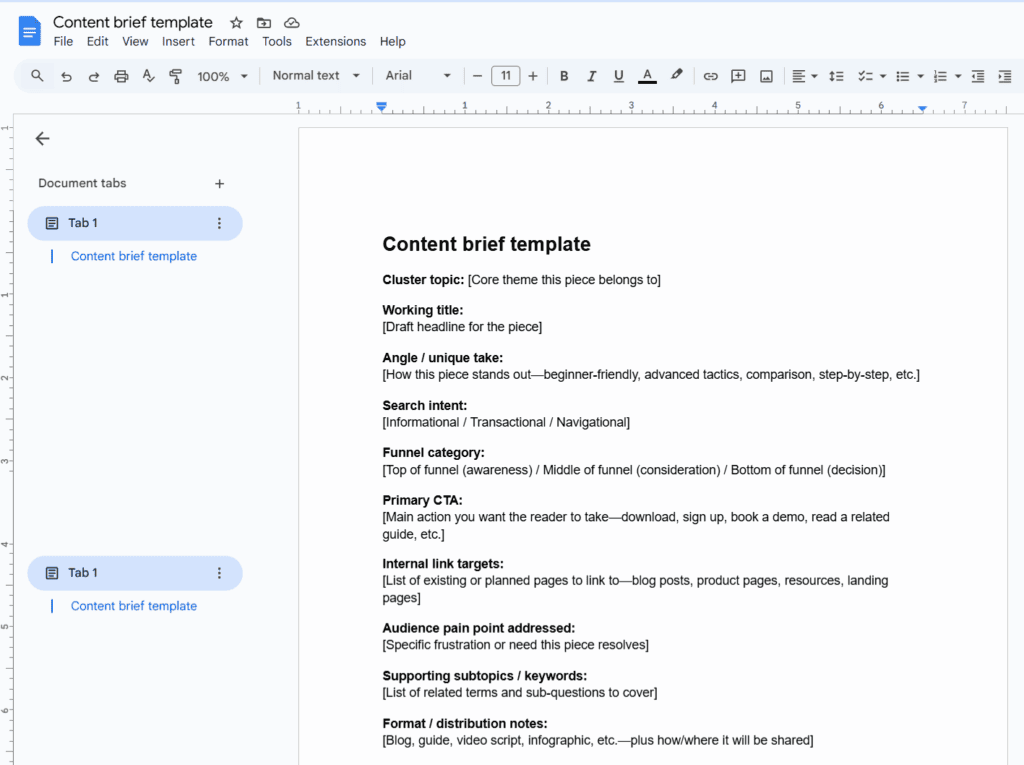
(Image by Ioana)
Step 2: Create a hierarchy for your pillars and clusters
Plan your pillar pages around your overarching topics. These will be the foundation of your topic clusters. (They’re also called parent pages or core content pages.)
Then plan how you’ll link your cluster content (deeper subtopics) back to those pillars. (These are also called child pages.)
Finally, plan your supporting posts (relevant sub-subtopics). And how you’ll link those.
This creates a clear flow for both readers and search engines by showing how your content fits together.
Think of it as a tree:
- Pillar pages = The trunk (broad topics like “Email Marketing”)
- Clusters = The main branches (automation, segmentation, analytics)
- Supporting posts = The smaller branches and leaves (step-by-step guides, FAQs, comparisons)
A clean hierarchy (primary → secondary → tertiary) makes it easy for search engines to understand your sitealso naturally spreads SEO authority structure. It spreads SEO authority naturally across your content.
Checklist for step two
At the end of this step you should have:
- A list of pillar page topics (ex: Email Marketing Basics, Social Media Strategy, Event Marketing).
- A set of cluster topics tied to each pillar (ex: List Building, Automation, Segmentation under Email Marketing).
- Supporting content ideas for each cluster (ex: “How to Write a Welcome Email” under List Building).
- Internal linking paths mapped. (Which supporting posts link to which cluster, and which clusters link back to the pillar.)
- A visual diagram of your hierarchy (even a simple mind map or flow chart).
- Clear navigation rules for how users move through the content.
- Drafted pillar page outlines that cover the broad topic and leave room to link clusters.
- A plan for updating existing content to fit into this structure.
Step 3: Be strategic about interlinking
Signal to search engines how your content relates.
Refer to your hierarchy plan, and connect your pillar pages to their clusters, and link between clusters where relevant. Use descriptive anchor text that clearly tells both readers and search engines what the next page is about.
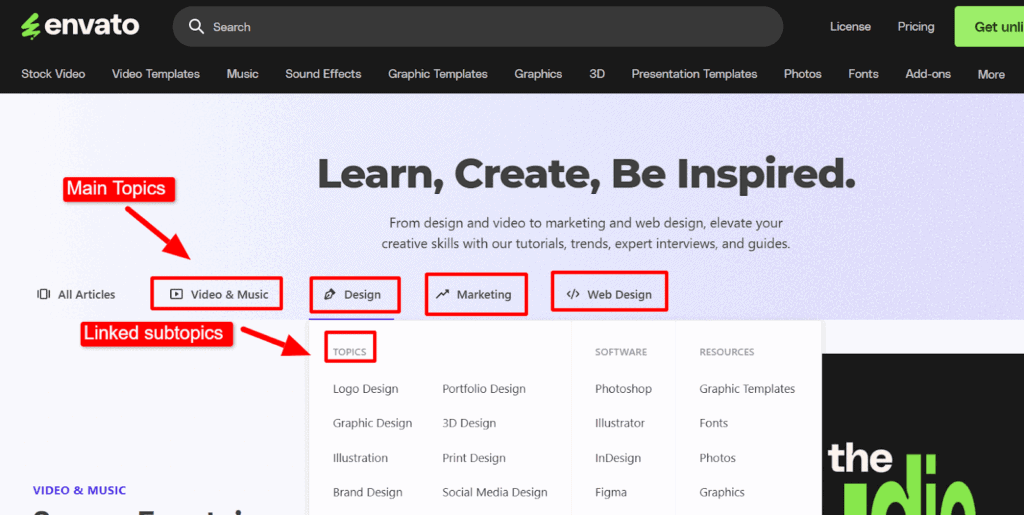
For example:
- From a pillar page “Email Marketing Basics”, link to a cluster post “How to Set Up Drip Campaigns” with anchor text like “learn how to set up drip campaigns”.
- Between clusters, link “Segmentation Strategies” to “Personalization Tips” with anchor text “improve user engagement with personalization”.
The goal is to create a web of content where authority flows naturally. Users can explore topics easily, and search engines understand the connections.
Checklist for step three
At the end of this step you should have:
- All pillar pages linked to their clusters using descriptive, intent-focused anchor text.
- Cluster-to-cluster links where topics naturally intersect.
- A plan for future interlinking as you add new content.
- An internal linking map or spreadsheet showing all links and anchor text.
- Reduced orphan pages (no content left unlinked).
- Consistent rules for anchor text style and link placement.
- Checks to avoid over-linking or keyword stuffing in links.
- Draft updates for existing content to fit the new linking strategy.
Step 4: Plan when you’ll publish your topics
Once your content hierarchy and interlinking are ready, it’s time to schedule.
Prioritize your publishing calendar by impact. Look at search demand and competition and E-E-A-T potential.
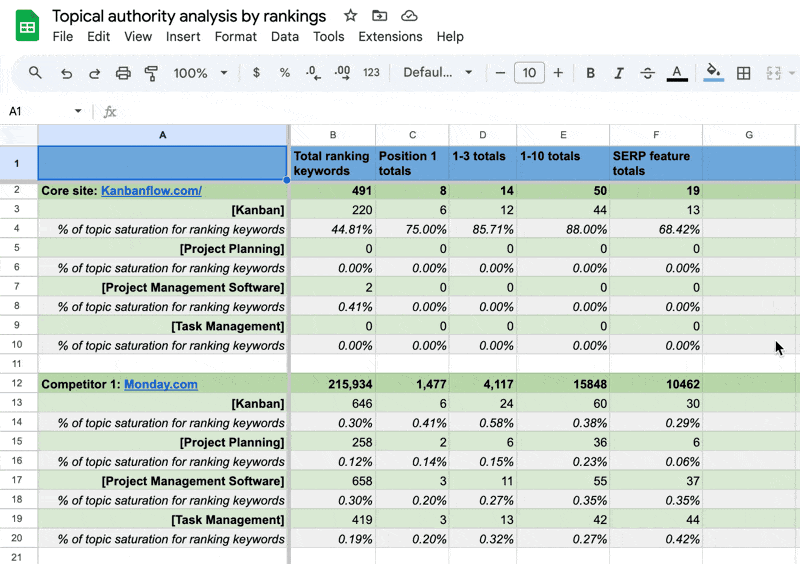
For example:
- A subtopic like “Email Automation for Small Businesses” might have high search demand and low competition. If you have hands-on experience, publish it first.
- A complex, competitive topic like “Best Email Marketing Platforms 2025” could come later, once you’ve built authority with supporting clusters.
Planning strategically helps you publish the right content at the right time. This gives your site the best chance to rank and capture audience attention.
Checklist for step four
At the end of this step you should have:
- A prioritized list of topics ranked by impact (search demand × competition × E-E-A-T potential).
- A publishing schedule with tentative dates for each pillar, cluster, and supporting post.
- Notes on which topics need additional research, interviews, or case studies.
- Draft outlines ready for content creation.
- Internal linking reminders for each piece based on your hierarchy.
- A plan for seasonal or timely content tied to trends and events.
- Metrics to track post-launch SEO performance (organic traffic, engagement, rankings).
- Contingency slots in the calendar for opportunistic content or updates.
Step 5: Produce and publish authoritative E-E-A-T-compliant content for your clusters
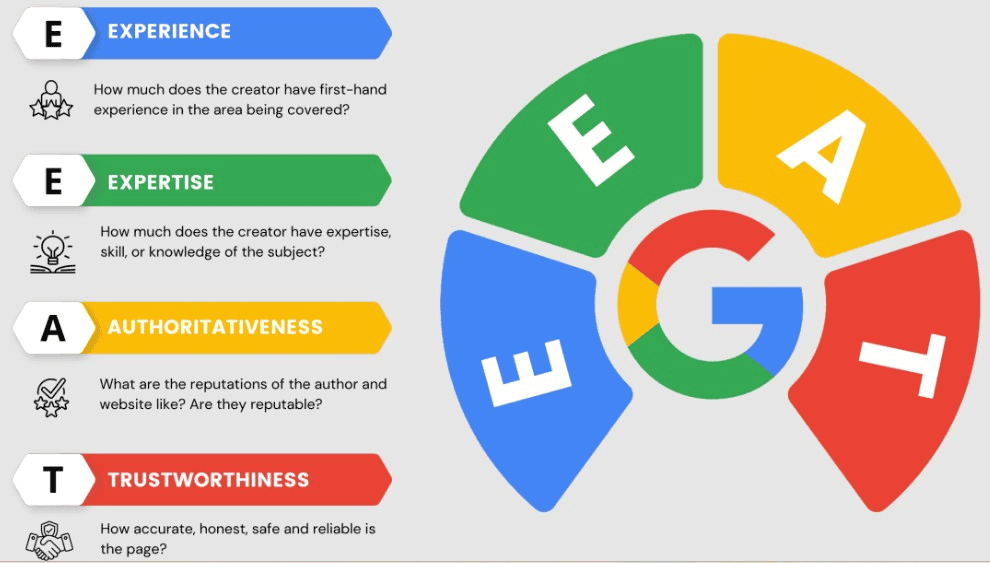
Once your map and calendar are set, the real work begins: Creating content that signals expertise and trust.
Make sure every cluster piece is written (or reviewed) by content creators with hands-on knowledge. Back up claims with reputable sources, add data or case studies, and use examples that show you know the topic, not solely theory.
Structure is also really important.
Break your content into clear sections with headings, include visuals like charts or diagrams, and make it easy to scan.
This improves the user experience and reinforces your credibility with search engines looking for E-E-A-T signals.
For example:
- A post on “How to Set Up Drip Campaigns” could include screenshots of workflows, stats on open rates, and a case study from a client project.
- A guide on “Email Segmentation Strategies” might use original survey data to show how different tactics affect engagement.
Checklist for step five
At the end of this step you should have:
- Content pieces drafted and reviewed by knowledgeable authors.
- References or citations to back up claims with trustworthy data.
- Case studies or examples that demonstrate real-world application.
- Structured layouts with headings, lists, and scannable design.
- Visuals (charts, infographics, screenshots) that add clarity and credibility.
- E-E-A-T elements in place (author bios, publication dates, expert bylines).
- Internal and external links woven naturally to reinforce authority.
- A repeatable content production process for future clusters.
Wrap up
A topical content map turns scattered SEO ideas into a cohesive, authoritative resource that both search engines and readers can trust.
Mapping core topics, clusters, and supporting content helps you cover every angle, answer audience questions, and avoid content gaps. Follow the steps we covered in this guide to build sustainable SEO growth and improved visibility in AI-driven search.
Need help building your topical map?
Book a call with uSERP now — our SEO experts can handle it for you.
FAQs about topical content maps
What is a topical content map?
A topical content map is a structured plan showing how all of your content fits together around a core topic. It connects pillar pages, cluster posts, and supporting content to create a complete picture for both search engines and readers.
Why do I need a topical content map?
You need a topical content map to plan how to cover topics in depth.
It also helps you avoid scattered posts, signal authority to search engines, and give your audience a clear path through your content.
How do I create a pillar page?
To create a pillar page, start with your main topic, outline the subtopics you’ll cover, and build the page so it naturally connects to your clusters.
What is a cluster in a topical map?
Clusters are content pieces that dive deeper into subtopics supporting a pillar. They answer specific questions or provide detailed guidance — and link back to the pillar page to reinforce authority.
How do I avoid topic overlap?
To avoid topic overlap, track all your content ideas, group similar ones together, and consolidate posts that cover the same angle.
Each piece should have a unique focus and purpose.
What is semantic coverage?
Semantic coverage means including related terms, synonyms, and naturally asked questions in your content. It adds depth and helps search engines understand context.
How should I interlink my content?
This is how to interlink your content: Link from pillars to clusters and between clusters where relevant, using descriptive anchor text. Avoid over-linking and make sure links guide readers naturally through your content.
How do I prioritize publishing?
Rank topics by search demand, competition, and your ability to demonstrate E-E-A-T (Experience, Expertise, Authoritativeness, Trustworthiness).
Publish high-impact topics first to build authority quickly.