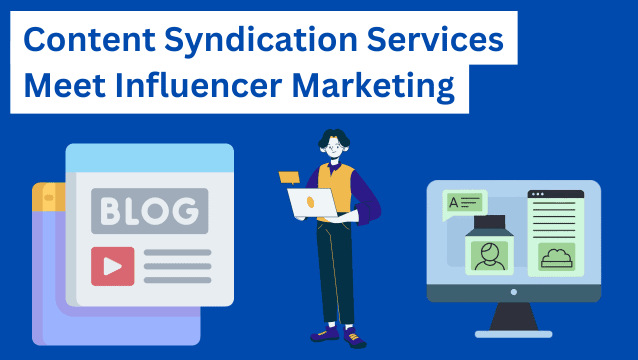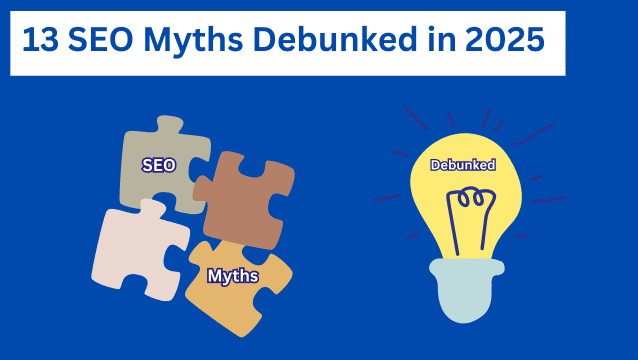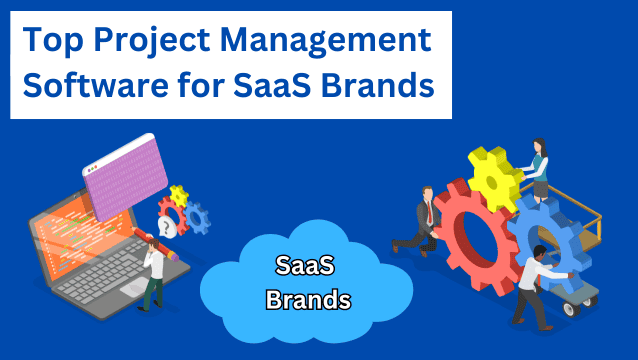Getting your website to rank on search engines can feel like you’re trying to solve a massive puzzle.
You know there’s a system behind which pages rank highest for any given keyword. But you need the right tool (and the right approach) to piece it all together. That’s exactly where Ahrefs comes in.
Ahrefs is a popular search engine optimization (SEO) platform. It provides in-depth data on keywords, backlinks, and competitive performance — all wrapped in a relatively user-friendly interface.
However, if you’ve never used Ahrefs SEO tools, you might feel overwhelmed by all its features and analytics.
In this beginner-friendly tutorial, you’ll learn how to set up your Ahrefs account, use its main features, and perform basic SEO tasks like keyword research and backlink analysis. You’ll not only feel confident using this platform, but you’ll also have a solid understanding of some essential SEO strategies.
Let’s get started.
Why use Ahrefs for SEO?
If you’re just dipping your toes in the world of SEO, Ahrefs can help you:
- Discover profitable keywords. Its Keywords Explorer tool is a goldmine for finding new long-tail keywords or keywords that have a high search volume.
- Track your backlinks. Backlinks play an important part in your SEO success game, and Ahrefs excels at finding out who’s linking to your site (and to your competitors).
- Spy on competitors. With Ahrefs’ Site Explorer, you can get a quick idea of your competitors’ strategies. This includes keywords they’re ranking for and websites linking back to them.
- Perform site audits. The Site Audit tool flags technical SEO issues, like broken links and slow-loading pages, that can negatively impact your website’s performance in search engines. It also offers solutions to help you improve these issues.
- Monitor your rankings. It provides insights on how your pages rank for target keywords over time so you can tweak and refine your strategy.
All of these features allow you to build an actionable Ahrefs SEO plan to help grow your site’s visibility, authority, and organic traffic.
How to use Ahrefs: A step-by-step guide
Now, let’s walk you through the steps to unlock the full potential of Ahrefs!
Step 1: Setting up your Ahrefs account
Before you can start exploring the platform, you’ll need to create an account. Ahrefs does offer free tools, but these have limited uses. Having an account gives you access to more key features.
For example, you can’t see the full results if you enter the keyword “seo tools” in the Keyword Difficulty Tracker (which tells you how difficult it is for a keyword to rank). You can view the full key metrics if you sign up as a new user.
Screenshot provided by the author
But more on this later. Here’s how to sign up for Ahrefs:
1. Choose a subscription
Visit the Ahrefs website and select your preferred pricing plan. These are based on the user’s experience and needs.
As a beginner, you may want to opt for the Starter plan, an entry-level plan that starts at $29 per month. With this plan, you can use the SEO Dashboard, Rank Tracker, and Ahrefs’ SEO Toolbar.
The other plans are suitable for small businesses, agencies, and enterprises. Their monthly plans start at $29 and go up to $1,499.
If you’re on a tight budget and want to test the basics of Ahrefs SEO before committing to a paid plan, you can subscribe to Ahrefs Webmaster Tools. It’s a free tool for website owners that allows you to track basic keyword rankings and check for technical issues.
While these tools won’t have all the advanced features of a full Ahrefs subscription, they’re enough to get a feel for how Ahrefs works and to address some core SEO needs.
As an example, here’s a comparison between Ahrefs Webmaster Tools and the Starter plan when it comes to site auditing:
2. Add your first project
After creating your account, you’ll have to add your first project. This can be anything that you’ll be tracking — a domain, subfolder, or URL.
You can import it via Google Search Console (GSC) or add it manually, as you can see below:
Ahrefs suggests selecting the GSC option, as it’s the fastest. Choose the email address linked to your website. Then, follow the instructions.
And what if you own more than one website? Don’t worry — you can import all your sites to your Ahrefs account in under one minute!
3. Set notifications
If you want real-time email alerts whenever you gain or lose backlinks or when your keyword rankings shift, you can configure notifications in your account settings.
One way to do this is by clicking on the ‘Alerts’ tab on the main navigation menu. You can choose between new mention alerts, new keywords, and backlink notifications.
Finally, you can click the ‘Settings’ icon to enable your alerts.
That’s it — your account is ready. Now, you’ll need to get comfortable with Ahrefs’ various tools and reports.
Step 2: Navigating Ahrefs dashboard
When you log in, you’ll land on the Dashboard page. This is your command center for the websites or projects you’re tracking.
You can add as many “projects” as your plan allows (we’ve already discussed how to import projects). For example, each project might be a separate domain you manage or monitor for a client.
These are the tools you’ll be using for your SEO strategy, and you can find them in the navigation bar:
Screenshot provided by the author
Site Explorer
This is one of Ahrefs’ most powerful features. It gives you a detailed look at any domain’s organic search traffic, backlink profile, and paid traffic stats (if relevant).
You can enter your own domain to see how it’s performing. Or, you can enter a competitor’s domain to see what they’re doing well (and where they may be vulnerable).
Screenshot provided by the author
Keywords Explorer
You can use the Keywords Explorer as a keyword research tool, as it’s where you’ll uncover untapped keyword opportunities for your site. You can enter a seed keyword (like “coffee maker”) and see thousands of related keyword variations. You’ll see the suggested keyword’s search volume, keyword difficulty (KD), and click metrics.
Screenshot provided by the author
Site Audit
A healthy site means faster rankings and happier visitors. With the Site Audit tool, you can fix technical issues like duplicate pages or broken links so that your site can perform better.
A broken link is a link that points to a page that no longer exists. It’s also known as a “dead” source or “dead content”, and this can happen when the page has either been deleted or moved to a new URL. You’ll immediately notice when you come across a broken link, as it shows a 404 error page.
When your website has many broken links, visitors are more likely to leave without exploring your other content or buying your products.
User experience (UX) is key to Google’s search algorithms. Anything negatively affecting the UX can also lower your chances of ranking high in search engine results pages (SERPs).
For example, according to Clearscope, 68% of customers in the U.S. and UK no longer buy products or services from a company after 2-3 bad experiences.
This is why we highlight the importance of scheduling audits on a weekly or monthly basis. It ensures you’re up to date on your site’s technical health.
Rank Tracker
Want to see if you’re making progress on your SEO goals? Rank Tracker lets you add specific keywords and see how your pages rank for them over time. You’ll get reports on average positions, visibility, and top-ranking pages.
Content Explorer
Another feature you can add to your Ahrefs SEO tools list is the Content Explorer. It allows you to search billions of web pages for content ideas, keyword rankings, and backlink opportunities.
This tool is particularly useful when you’re planning content campaigns. Whether you’re developing a blog series, creating interactive digital publications with Flipsnack, or building resource libraries, it helps you see what’s already performing well in your industry.
For instance, this is an overview of the results you’d get when entering the keyword “coffee maker”:
Screenshot provided by the author
The Content Explorer tool isn’t available in the Lite, Starter, and Ahrefs Webmaster Tools plans.
Step 3: Applying Ahrefs tools to key SEO tasks
Now that you understand Ahrefs’ core tools, let’s explore how to use them for daily tasks that can elevate your site’s performance, visibility, and authority in search rankings.
1. Assess your site’s SEO health
Here’s how to check if you have a “healthy” SEO site:
Use Site Explorer to check your organic traffic and backlinks. Enter your domain to see your domain rating (DR) score, referring domains, and top-performing pages. After some time, check back again to spot any changes in these key metrics and catch potential issues early.
Dive into Site Audit for a technical SEO checkup. If you haven’t already, run a Site Audit, which provides a broken link analysis or insights on slow-loading pages. Fix these issues as soon as you can to ensure a smooth user experience and solid crawlability. The health score indicates how “healthy” your site is. The tool also provides you with a list of your site’s top issues, as you can see here:
2. Identify and fill keyword gaps
Use the Keywords Explorer tool for new topics and keyword ideas. Start with a seed keyword, and you’ll get a list of keyword suggestions. This also includes the keyword’s search volume and keyword difficulty (KD) score. Look for low-to-medium KD terms to secure quicker wins.
Use the Site Explorer tool to compare competitor keywords. Input a competitor’s domain and look at their top organic keywords. Identify high-traffic keywords they rank for that you haven’t yet targeted. Then, build or optimize content around those queries.
3. Strengthen your backlink profile
Review your backlinks and anchor text. Use the Site Explorer as a backlink analysis tool. Visit the “Backlinks” tab for your domain. Focus on link quality and watch for overly repeated anchor text. If you spot any unnatural anchor text patterns or have overused the same keywords, consider diversifying your anchor texts.
Screenshot provided by the author
Conduct competitor backlink analysis. Enter a competitor’s domain to see where they’re getting their best links. Reach out to these site owners with similar or improved content and ask if they can link to your site.
4. Monitor progress and refine strategies
Track keyword movements with Rank Tracker. Add your target keywords (and a few competitor domains) to Rank Tracker to watch how positions shift over time. If you see a dip for a key term, investigate whether a new piece of competitor content is outranking you or if your page needs a refresh.
Use Content Explorer for content ideas and outreach. If you have access to it, explore trending articles or the most shared content in your niche. This can refine your content strategy and help you find opportunities to connect with industry influencers or business owners.
Top tips for getting the most out of Ahrefs
By now, you should feel more comfortable using Ahrefs’ SEO features. Let’s go over some tips with these best practices:
- Schedule regular audits. Don’t wait until your site has major issues to run a technical SEO audit. Schedule weekly or monthly audits to ensure you catch problems early before they significantly affect your traffic.
- Focus on content quality. The best keyword tools won’t help if your content doesn’t offer genuine value. Use Ahrefs’ keyword insights to create in-depth, high-quality content that genuinely answers user queries.
- Monitor competitors often. SEO is fluid. Competitors might ramp up their campaigns or pivot to new keywords at any time. Regularly check competitor backlink profiles and top-performing pages for new insights.
- Use URL-level analysis. Sometimes, drilling down to a specific URL on your site (or a competitor’s) can reveal huge insights, such as which pages generate the most backlinks or rank for high-traffic keywords.
- Keep an eye on anchor texts. Over-optimizing anchor text (using the same keyword repeatedly) can lead to penalties. Keep your anchor text natural. Ahrefs helps by showing anchor text distribution so you can stay balanced.
- Stay updated with SEO news. SEO evolves quickly. Check reputable SEO blogs (uSERP’s one of them!) for updates on new features, best practices, and algorithms.
Final words
With its powerful combination of keyword research, backlink analysis, and site auditing (and more!), Ahrefs is a must-have tool for anyone working in SEO.
This step-by-step tutorial should give you, as a beginner, enough confidence to set up your first account, explore your dashboard, and handle important SEO tasks — from spotting keyword gaps to flagging technical issues.
Remember, great SEO is about consistency and adaptability. Keep refining your keyword targets, monitoring your backlinks, and improving your content strategy to stay ahead of your competition.
Need more help to up your link building strategy and SEO campaign? At uSERP, we’ve helped many clients, like ActiveCampaign, Preply, and monday improve their online presence and Google rankings. We can help you, too! Book a free intro call with us, and let’s chat!