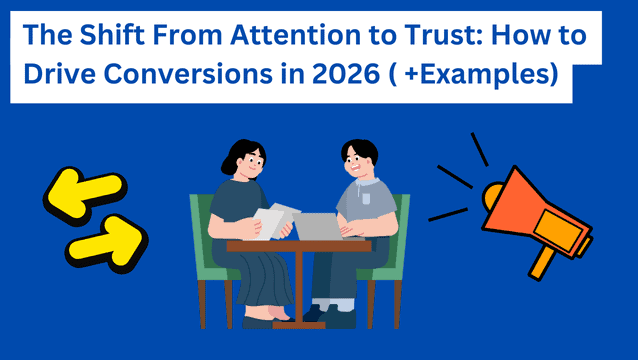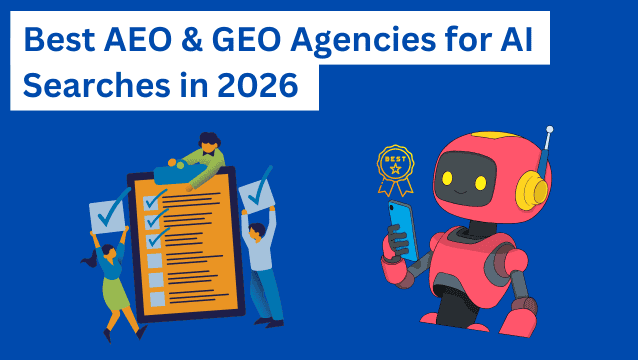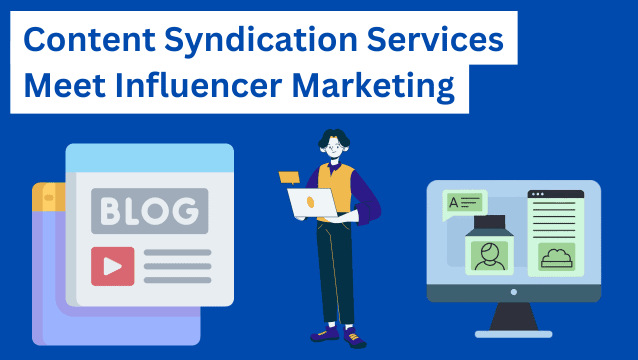Despite numerous algorithm changes by Google and other search engines, backlinks continue to be a crucial ranking factor. However, getting a high-quality backlink (with a high domain rating) can be quite a hurdle, especially if you’re short on budget.
And that’s where free link building tools come in. These tools help you discover link building opportunities, monitor backlink profiles, and even collate contact details for backlink outreach. Of course, not all of them are free—some simply offer a free plan but with limited features.
In this article, we’ll review the top free link building tools you should keep on your radar and how to use them.
What makes a backlink high-quality?
According to uSERP’s 2025 State of Backlink Report, 56.2% of SEO professionals believe link quality and quantity impact rankings. For a link to be high-quality, it must be from a website with good authority and relevance.
Authority: Good authority means search engines trust the referring website and consider it a leader in its niche. An example is Healthline, an authority in the health and fitness industry. A backlink from their website to a fitness site will be seen as highly authoritative.
Relevance: Laurence Bonicalzi Bridier, CEO at ArtMajeur by YourArt, “Search engines value backlinks from sites with similar expertise more. For example, if your site focuses on SEO content, a backlink from uSERP (an SEO agency) is more valuable than one from Dokiu (an entertainment site). Even if Dokiu is authoritative, uSERP’s topical relevance makes its link more trusted by Google.”
Google and other search engines see high-quality backlinks as a vote of confidence from other websites that find you valuable. In fact, in one study, Backlinko analyzed the relationship between link authority and search rankings. It found that websites that rank on position #1 in search engines have around 3.8x more backlinks than sites with a lower ranking.
8 Free link building tools to gain high-quality backlinks
Acquiring high-quality backlinks can be expensive and arduous. However, some link building tools can help you streamline this process without incurring any costs. Let’s see which ones to use and how.
1. HARO — Connect with journalists
If you’re an expert or authority in a niche, this is a way to earn good backlinks in just a few minutes.
HARO, or Help-A-Reporter-Out, is an online service that connects niche experts with journalists writing for other brands.
Here’s how it works:
- Typically, a journalist asks a tailored question on HARO.
- Experts like you share their valuable, detailed insights.
- The journalist selects the most suitable insight and quotes it on the website for which they’re writing.
- The journalist adds your name, title, and website link to the quote for credibility.
So, it’s a two-way win. The journalist gets expert insights to strengthen their article, and you get a high-authority backlink.
To get started, register on HARO using your active email address and select a preferred query category. You’ll receive daily emails from journalists requesting expert input. Answer these requests with valuable insights to increase your chances of being featured.
2. Ahrefs’ free backlink checker — Analyze competitor backlinks
If you have a couple of well-doing direct competitors, in terms of traffic, internet dominance, and online growth, map out their top referring domains, especially those missing from your backlink profile.
The goal is to identify websites that link to your competitors but not to you. These domains have shown interest in your market and are also likely to provide you with a backlink.
A complete SEO tool like Ahrefs’ Free Backlink Checker makes this possible.
Here’s what to do:
- Visit Ahrefs’ free backlink checker, insert your competitors’ websites, and check.
- The next page displays approximately twenty of your competitors’ quality backlinks, along with their domain rating.
- Extract the ones relevant to you and do the same for other competitors.
Screenshot provided by author
The more competitors you have, the more backlinks you can access. While there’s no limit to how many times you can use Ahrefs’ backlink checker, each result only provides the top 20 referring domains.
3. Moz Link Explorer — Suggest your content as a replacement
Broken pages usually return 404 errors and are no longer accessible. However, these pages have tons of domains linking to them. Since the original content is no longer available, this presents an opportunity. You can recreate similar content that matches the original intent and reach out to those linking domains.
To do that, you can use Moz’s free-plan Link Explorer tool.
Follow these steps:
- Create an account and insert your competitors’ websites.
- Scroll down to find the “Link research” and click it.
- Switch to the “Top pages” option to view only high-yield broken/dead pages.
- Change the status code to “4xx – broken” and identify broken pages.
Screenshot provided by author
Once you identify the broken pages, click the “View Links” option to see which domains link to them.
Screenshot provided by author
Here’s what the next page looks like:
Screenshot provided by author
Each referring domain has a page authority and domain authority attached, which helps when choosing only the high-quality ones.
Reach out to these domains and suggest a replacement. Of course, the free version of Moz’s Link Explorer only permits ten monthly entries. But that’s why it’s free in the first place. You can simply upgrade for more entries.
4. Wayback Machine — Recreate broken pages
Adam Young, CEO and Founder at Event Tickets Center, says, “Most broken pages offer valuable link opportunities. However, you need to understand what they initially covered and why other sites linked to them before you can create a suitable replacement. The more your content aligns with the original intent, the more likely it will be approved.”
Tools like Wayback Machine help you do this. Wayback saves a snapshot of every page, allowing you to view how it looked when it was still intact. With that, you can easily recreate a similar, or even better, content replacement.
For instance, we reviewed Oliv using Mox’s Link Explorer and found several broken pages.
Screenshot provided by author
One of the broken pages had 27 backlinks to it. By clicking “View Links”, we can access these backlink domains and reach out to them.
Afterwards, we inserted one of the broken pages on Wayback Machine for a past snapshot, and this is what it brought:
Screenshot provided by author
It was an instructional page on Oliv’s integration with the Zoom App. Let’s say you have a similar tool. You could reach out to the websites linking to this page and explore link building opportunities, such as content replacement.
The good thing is, there’s no limit to how many times you can use the Wayback Machine.
5. SEMrush’s free tier — Discover toxic or lost links to reclaim
“The more backlinks you build, the more you lose. Some links also get toxic over time as their spam score increases. These two factors significantly hurt your backlink profile and cause a drop in your website rankings. That’s why profile auditing must be a part of your link building strategy”, Nicolas Breedlove, CEO at PlaygroundEquipment.com, advises.
SEMrush’s Backlink Analytics makes this possible. Simply insert your domain to review your backlink profile to find the lost links.
Screenshot provided by author
Then analyze why you lost the link. SEMrush provides an explanation for what could have caused the loss: redirect, link removed, or broken page.
Screenshot provided by author
If it’s worth recovering, reach out to the domain administrator.
Of course, the free version of SEMrush’s Backlink Analytics tool only reveals the top ten lost links, which are updated almost daily. By combining it with other free tools on the list, you can easily acquire or reacquire quality backlinks.
6. Hunter.io — Find outreach emails and pitch link-worthy content
Link building campaigns often require reaching out to domain administrators, which means you must first get their contact information. That’s quite difficult since most websites wouldn’t leave their email addresses visible. And the publicly available information might not necessarily be usable.
Hunter.io helps out here. The email outreach platform allows you to access verified email addresses on any domain. To do that, enter the URL of your target domain into the tool to extract contact information, including the owners’ roles, such as editor or admin.
Screenshot provided by the author
Alternatively, you can use Hunter.io’s Chrome extension to extract email addresses when you visit your target domains instantly. The tool’s availability feature also helps you verify whether an email address is active or outdated. This ensures each campaign reaches its intended audience.
Once you have sufficient data, craft personalized email campaigns with an automated follow-up sequence to acquire a high-quality backlink for your website. Your email can contain a request for guest posting opportunities or link insertion.
In cases where email details aren’t available directly on a website, don’t overlook social media as a backup for link building. Search for the company (each domain represents a brand) on social media channels like LinkedIn and scrape for additional details.
Note that Hunter.io’s free plan only provides 25 email credits per month, which is sufficient to extract emails from 25 domains. If you need enough credits for an unlimited campaign and powerful features, you need to upgrade to the paid version.
7. Google Alerts — Track unclaimed brand mentions
Unclaimed brand mentions are references that do not link back to you. For instance, a website might mention your product in their blog’s listicle content and either intentionally or by mistake not add your link to it. You should reach out to these websites and politely suggest the possibility of obtaining a backlink from their mention.
To do that, you need a free tool like Google Alerts.
Screenshot by author
Insert your domain name—or the variation people are most likely to mention—into Google Alerts. Additionally, include target keywords that accurately reflect your niche or brand.
Once set up, you’ll receive notifications whenever those terms are mentioned online. From there, check the source of the mention. If it doesn’t include a backlink, reach out to the publisher with a polite request to link back to your site.
Jeffrey Zhou, CEO and Founder of Fig Loans, adds that, “If it’s an unclaimed mention from your competitor, this approach won’t work as you’re literally asking them to send their potential customers to you. If the mention is not from a competitor but a high-ranking domain, you might need to provide something of equal value. This could be a one-time discounted offer of your services, a free consultation, or an audit to encourage them to add your link.”
8. Google Search Console — Monitor backlink health
‘Another free link building tool is Google Search Console. It is a suitable option if you need to manually monitor and measure changes in your backlink profile.
“The advantage of Google Search Console over Ahrefs and SEMrush’s free backlink checkers is that the last two provide limited backlink data unless you upgrade to a paid plan. In contrast, GSC lets you access all the backlinks your website has without restrictions”, Chris Aubeeluck, Head of Sales and Marketing at Osbornes Law, contributes.
To use the Google Search Console, register your domain and verify ownership. Then navigate to the “Links” section.
Export your backlink report as a CSV file into a spreadsheet occasionally and compare newer reports with the old ones to identify lost links. You might need to wait a few weeks or months to access all your links if you just verified your domain. Google takes a while to crawl and update your profile.
A good alternative to GSC is Bing’s Webmaster tools if you’ve optimized for the search engine. While it’s not as robust as Google Search Console, you can still retrieve valuable information about your website’s backlink health. On a similar note, Google Analytics allows you to track referral traffic from other domains.
Wrapping up
There’s no hard and fast rule against combining all the free link building tools above. You can start by researching your backlink gap against competitors with Ubersuggest and Ahrefs’ free backlink checker. Then, respond to HARO requests to secure high-quality backlinks from journalistic outlets.
Maximize Hunter.io to extract the contact information of your target domains for outreach. Track unclaimed brand mentions with Google Alert and reach out for link opportunities. Use Moz to identify broken pages you can replace, and utilize the Wayback Machine to recreate them to create a perfect or even better replica for your target domain.
Don’t forget to identify lost links with SEMrush for a claimback. Lastly, monitor your backlink health with Google Search Console.
Of course, using free link building tools comes with its limits—they’re time-consuming and often yield just a handful of links for a significant amount of effort. And that’s where we come in. At uSERP, we streamline link-building with a proven, white-hat strategy that delivers large-scale, high-authority, relevant backlinks. Book a call with us today.