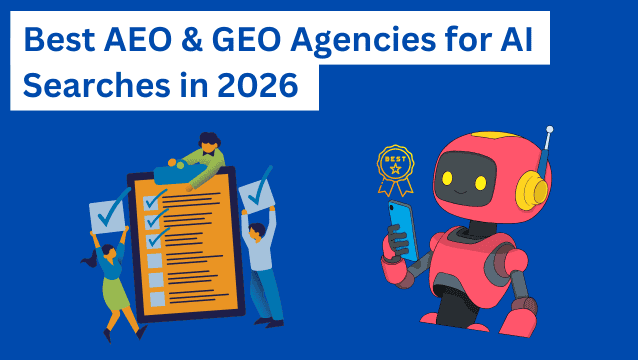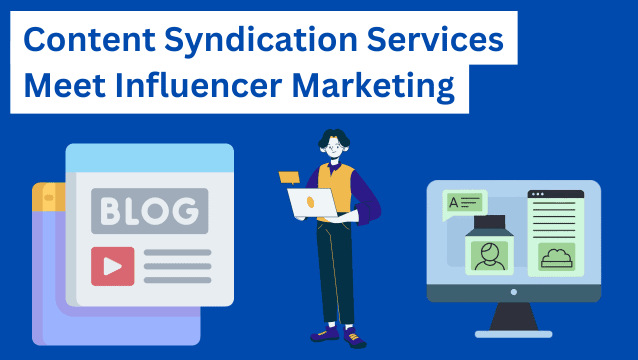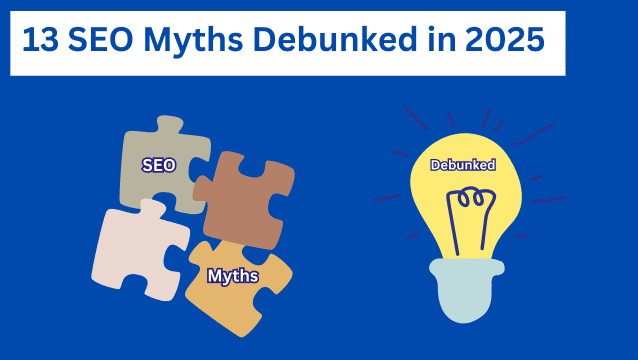Google Quick Answers are snippets of text placed at the top of a search results page that aim to answer a search query as quickly and accurately as possible.
Unsurprisingly, the content that wins the coveted Quick Answer spot enjoys a high CTR and increased organic traffic.
The formula is simple. In theory, the higher you rank in Google’s SERPs, the more traffic you receive.
So, how do you get your content from ranking in the top 10 to being the go-to Quick Answer?
We’ve researched the best optimization methods and consolidated them for you here so you can get the results your efforts deserve.
Let’s dive in.
Google Quick Answers vs. AI Overview
You may have noticed in recent months that when you ask a question on Google, the first result you see is often an AI summary.
The AI Overview summary is technically different from Google Quick Answers, though they operate similarly functionally.
Both AI Overviews and Google Quick Answers are features meant to answer search queries quickly and accurately.
AI summaries use algorithms built on advanced machine-learning models to condense hundreds (if not thousands) of search results to give a quick, succinct answer to a search query.
The AI Overview includes several sources it cites in an answer box to the right of the summary (pictured below). The cited sources are clickable links.
Screenshot provided by the author
The AI Overview feature rolled out in May 2024 and expanded beyond U.S. users in August.
It is very new and still far from perfect. You’ll see in the picture above at the bottom of the AI Overview very small words that say, “Generative AI is experimental.”
You can also rate the information from the overview using the thumbs-up and thumbs-down icons.
Google knows the results aren’t perfect and is letting you know upfront. This helps contextualize humorously inaccurate search information, like the result below.
The point here is that AI is powerful but imperfect. Accurate, well-optimized information is still necessary to get users the information they want.
Also, remember that the AI Overview doesn’t necessarily appear for every query. Many still include Google Quick Answers, such as the search query “What is BOFU content?” in the screenshot below.
Screenshot provided by the author
Here, we see both the AI Overview, the answer box of cited sources, and the quick answer.
Does the addition of the AI Overview affect your SEO?
Yes.
Will it require adjusting as the new updates settle?
Also, yes.
That’s the nature of SEO, after all. The game is always changing.
But what hasn’t changed is the need for quality content and good optimization.
There will always be a place for quality content. Machine-learning models learn from articles like the ones on your website.
AI Overviews are citing sources like your pillar pages and how-to guides.
No effort towards making your content better is ever wasted.
So, to that end, let’s talk about optimizing your content to rank for Google Quick Answers.
How to optimize for Google Quick Answers
Your content must be based on what Google considers important to win the coveted spot in Google Quick Answers.
This includes:
- Content that answers questions
- Well-structured content
- Matching search intent
- Robust backlink profiles
- Domain authority
Let’s drill down into what that looks like functionally.
Build your SEO on a question/answer format
The very term “Quick Answers” implies a question is being asked. In fact, according to SEO statistics compiled by Forbes Advisor, 14.1% of all keywords are phrased as questions.
Therefore, you must provide answers in your content to rank as the go-to result.
But what questions do you target?
This is where SEO strategy comes in.
Answer customer questions first
Everyone is using Ahrefs or Semrush to research high-volume, low-difficulty keywords in their industry and build their content calendars around these keywords.
But this isn’t necessarily the most effective approach.
Every marketer has a keyword research tool.
But you have something no one else has: your customer data.
What your customers care the most about is written all over your customer surveys, cancellation requests, chatbot records, and CRMs.
Your Customer Success and Sales Departments field questions from your target audience all day. I would bet that those questions are iterations of the same 5-10 queries over and over. Do you know what they are?
If not, find out!
If so, fantastic!
You’ve got the questions for your first 10 blog posts.
If hundreds of potential clients have the same questions about your product, you can bet thousands of others have those questions, too. Thousands of people are turning to Google for quick answers.
Start with your customer’s questions first, always.
Analyze what Google is prioritizing
Now’s the time to bust out your SEO research tool.
Look at the top-ranking keywords in your industry.
Now look at who’s ranking as the Quick Answer.
How did they do?
How well are they answering the question?
Can you do it better?
Does your product offer more features? Do you have more data, in-depth knowledge, or (frankly) better writers on your team who can create a better piece of content?
Do it!
Google cares about who is offering the best, most quality content. Quality content doesn’t mean having amazing text and high-quality images or videos. Little things play a vital part, too. For example, punctuation is important when writing a quality piece of content. All of these combined is what makes content a quality one. Just because someone else ranks as the Google Quick Answer now doesn’t mean they can’t be de-throned. Let your competitive streak out a little here and see what you and your team can do.
Give the people what they want
For all her foibles, Google throws marketers a bone and spells out what people want to know in the handy-dandy “People also ask” section.
You can find this listed under the AI Overview and Google Quick Answer.
Screenshot provided by the author
There’s also a list of popular questions at the bottom of the page, as pictured below.
Screenshot provided by the author
Look at all that juicy content ideation served up to you on a silver platter!
The bottom line is: stop wasting time exporting generic keyword lists and trying to stuff the rest of your content around them.
Start with the juicy stuff. Your customers. Your competition. The questions Google has already told you matter to searchers.
Create your list of questions from these goldmine sources and write amazing answers to them in your content.
Structure your content strategically
Google’s algorithms depend on a webpage’s structure to “read” the content and understand its purpose.
The better your content is structured, the better the algorithm will understand what it’s about, and the greater your chances of being ranked higher.
Standard content structure is something all good marketers and content writers are familiar with.
It’s the proper layout out of headings, beginning with H1 as your page title and continuing down in descending order (H2, H3, H4, etc.), so your content is well-structured and organized.
Numbered lists, bullet points, and tables offer readability, organization, and concise information.
Short sentences and paragraphs, written directly, to the point, and with organically placed keywords, give both Google and your target audience the information they need quickly.
A great example is students searching for last-minute academic help before a tight deadline may seek a research paper writing service that provides structured, well-researched content. These services offer expert guidance, helping students refine their arguments and improve overall clarity.
A well-formatted article on such a service can ensure readability while addressing the urgency of meeting academic requirements.
These are the standard practices you no doubt have already nailed.
But there’s another element to add you may have overlooked in your optimization efforts: the schema markup.
What is a schema markup?
A schema markup, also called structured data, is code added to webpages that help Google understand your content more thoroughly.
It also allows search engines to display details about your content (ratings, price, reviews, etc.) in search results that would otherwise appear only as links.
Below is a photo of webpages with schema markup showing in search results.
Screenshot provided by the author
Here are the search results from web pages without schema markup.
Screenshot provided by the author
There are many different types of structured data you can add to your content, depending on what you want Google to know and how you want your content to appear in search results.
Google supports 35 different types of schema markup, ranging from event info to review snippets.
Remember, you do not need to include every single bit of structured data that is available to you. Only worry about which are most relevant to your product or service.
Also, note that there is not a 1:1 correlation between schema markup and SEO search result ranking.
The goal here is to help search engines understand your content. The understanding of the broader context of your content means Google can categorize you more effectively for relevant search queries, thus boosting organic traffic.
According to Search Engine Watch, It’s also worth noting that less than 1% of all websites use schema markup at all, meaning you have a competitive edge over your competition by using it.
Pro tip: Remember our conversation about outwriting your competition? This is another excellent way to get ahead. Structured data can boost your click-through rate and make your content more enticing.
Build a robust backlink profile
One of the criteria Google looks at when deciding what search results to show is site authority.
Website authority is the perceived credibility of your site by search engines.
Exactly how this credibility is calculated is another Google mystery, but there are several factors we know affect it.
- Quality of content
- User experience
- Domain age
- Backlinks
A site with many high-quality backlinks is considered more authoritative than one that doesn’t. This is because backlinks are a quantitative and measurable indicator of authority. If others in your industry and community consider your content helpful enough to be linked to, Google sees that as a sign of credibility.
If you want to rank in Google Quick Answers, evaluating your current backlink profile is a necessity.
Do a backlink audit with your SEO keyword research tool.
Note which posts and pages have a healthy backlink profile and which don’t. When updating content, include adding backlinks in your workflow.
When creating new content, backlinks should also be at the top of mind.
Pro Tip: During your backlink audit, check for broken links and remove them. Broken links accomplish the opposite of building trust and authority with your readers and search engines. Websites change constantly, so anything you linked to previously can be removed, inaccessible, or changed beyond recognition. Make checking for broken links a part of your quarterly content auditing efforts.
Your number one goal is to create content with so much value that others link to it automatically.
Google cares more about quality than backlinks. So will your readers. Quality trumps everything.
But you need a backlinking strategy.
Admittedly, earning high-quality backlinks is a tricky business. It takes time and effort, and many marketers need help with this step.
We’re here to help
As a link-building services agency, we’ve earned the trust of hundreds of the world’s best brands and helped them expand through performance-driven SEO.
While many agencies focus on quantity over quality, we understand that only quality will get you top-tier results, and that’s where we put our efforts.
We analyze your current website, backlink profile, SEO performance, and competition.
Based on the data we collect and the goals of your business, we build a targeted, customized plan for your website.
Next, we handle all outreach to high-authority, high-traffic websites in your niche.
You’ll stay informed every step of the way with a roadmap tracking the status of all backlink opportunities, monthly strategy calls, and quarterly KPI reports.
We never buy links and are pleased to have earned over 27,000 links to high-authority websites.
We’d love to hear about your business and goals and are here to chat. Talk to
a specialist to get the ball rolling, and we look forward to learning more about the great work we can do together.