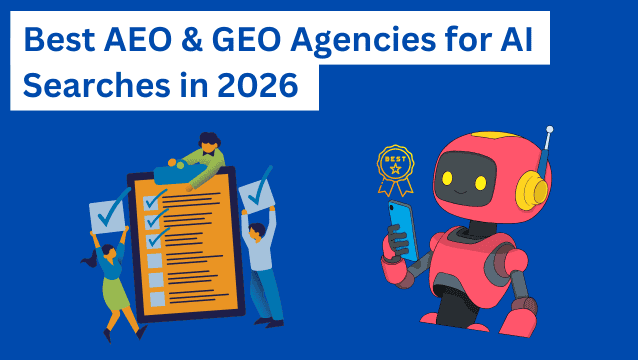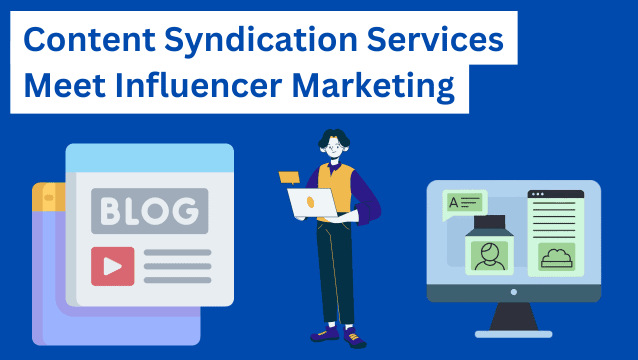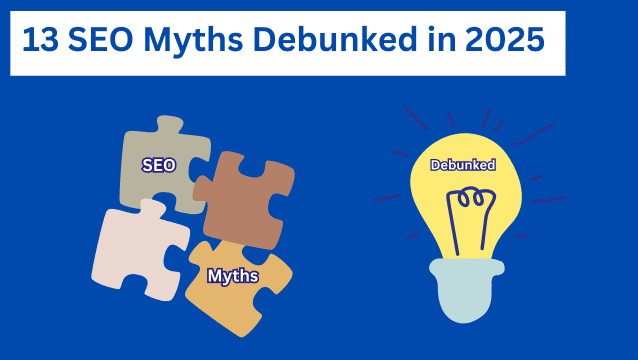Tracking where your website ranks for specific keywords is one of the most important steps in SEO.
Without knowing your positions, you’re basically flying blind.
Are your pages ranking where they should? Which specific keywords are driving traffic and conversions? And how do you measure the real impact of your SEO efforts?
Many site owners check their rankings sporadically or rely on a single tool, missing the bigger picture. Instead, you need a systematic, data-driven approach using the right combination of tools and strategies.
In this guide, we’ll break down how to check Google position for keywords in 2025, including top tools, best practices, and insider tips. By the end, you’ll know how to make data-backed decisions to outrank your competitors and maximize traffic. 💪
Highlights
- Monitor the right metrics: Check keyword positions, traffic, backlinks, and user behavior to get a complete SEO picture.
- Use the best tools strategically: Google Search Console, Ahrefs, Semrush, and Pro Rank Tracker help you understand rankings, backlinks, and local SEO. More tools listed below.
- Optimize and adapt: Track trends over time, account for SERP features, and leverage high-quality backlinks to improve visibility and conversions.
Why should you check Google position for keywords?
Checking Google positions for keywords is an integral part of SEO. It’s quite literally the only way to find out how well your website is performing in search results.
(And although BrightEdge research found that AI search is growing, it still only drives under 1% of traffic. Organic search remains the main source for traffic and conversions.)
Here’s a detailed breakdown of how it works and why it’s important:
When you search for a keyword on Google, each result has a position or ranking. If there’s an ad (sponsored post) for that keyword, that’ll show up at the top. The organic results (unpaid) are shown just below that — in order from top-ranked to lowest-ranked position for the respective keyword.
Here’s an example for the target keyword “backlink profile:”
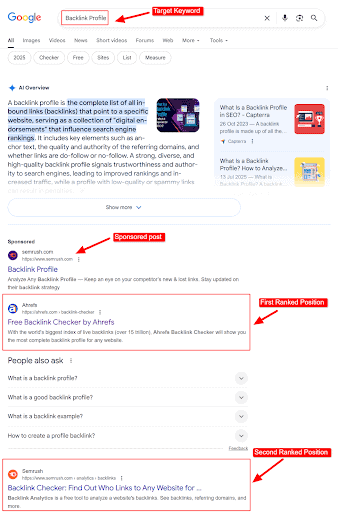
(Screenshot by Ioana)
In this search engine results page (SERP), Semrush’s sponsored post shows up first. In organic positions, Ahrefs ranks number one, and Semrush (again) ranks number two. In this example, the ranking pages are both backlink-checker product pages.
But other types of pages and content can rank as well, including:
- Blog posts (very common)
- Landing pages
- Opt-in pages
- Graphics
- Recipes
- Images
- Videos
(If it’s optimized for search, it has the chance to rank.)
Monitoring these positions lets you know where your pages appear in the SERPs for specific keywords. When you know where you stand, you can make more informed decisions to improve your site’s visibility, traffic, and conversions.
In our example above, it’s clear that Semrush and Ahrefs are trying to compete for “backlink checker.”
And while Ahrefs is naturally ranked number one, Semrush sandwiches its position with a sponsored post above and a second ranking below Ahrefs. (Sneaky sneaky. 😏)
Top benefit of tracking keyword rankings with SEO tools
Let’s dig deeper into why you should check Google position for keywords.
Measure SEO performance and improve your SEO strategy
It’s so important to know which keywords are driving traffic to your site, which pages are ranking best, and how your SEO strategies affect visibility over time.
If your “Winter Perfumes” product page is outranking your competitors’ perfume page, you can analyze the results to see why that might be.
For example, maybe competing pages leave out images, while yours feature beautiful product photos. Or maybe their domain authority score is embarrassingly low, while you’ve fought hard to get to a DR60+.
After you compare your results against competitors, you can report back to your SEO team to continue doubling down on what’s already working.
You can also spot other ranking opportunities by performing gap analyses.
Maybe your competitor is ranking better than you because they’ve linked a high-definition video that breaks down how AI Overviews work. (While your page on AI has more of a simple breakdown and no valuable media.)
Or maybe their Google Ads guide outranks yours because it has over 100 high-quality backlinks pointing to it, while yours has fewer than 20.
Other reasons your competitors may rank better than you include:
Site speed: Their website may load at lightning speed, while yours has a slight lag. Even a one-second delay can increase bounce rates. (According to BrightEdge, top marketers are doubling down on SEO best practices like improving website speed.)
Mobile friendliness: You might have an incredible blog post, but if it looks bad on mobile, it’ll likely struggle to rank well.
Page relevance: Search engines prioritize content that closely matches what users are searching for. If your competitor’s page better addresses search intent, it’ll earn higher visibility.
Keyword optimization: Targeting the right keywords is important. Competitors may have chosen terms with stronger search volume or better alignment with buyer intent.
Exploding topics: Staying ahead of trending topics gives content an edge. If competitors cover fresh, in-demand subjects before you do, they may capture audience attention and search authority first.
TL;DR: Seeing which keywords rank well or poorly informs your decisions about updating, creating, or restructuring content.
Tools to check Google position for keywords
In 2025, there are tons of tools you can use to check your keyword positions.
Here’s a list of some of our favorites — not in any particular order:
AccuRanker’s Live SERP Checker
Tracks keywords accurately in real time across multiple search engines. Ideal for businesses monitoring multiple locations or devices.
Price: Pricing varies by keyword volume. Tiered monthly and annual plans available. (Starts at $224/month for 2,000 keywords.)
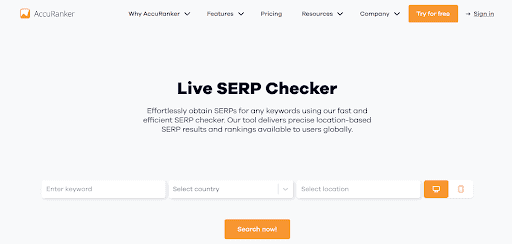
Screaming Frog
Primarily a site crawler, it can track on-page SEO elements and keyword rankings alongside technical SEO audits.
Price: Free (500 URL crawl limit). Paid options range from $235 to $279/license/year.
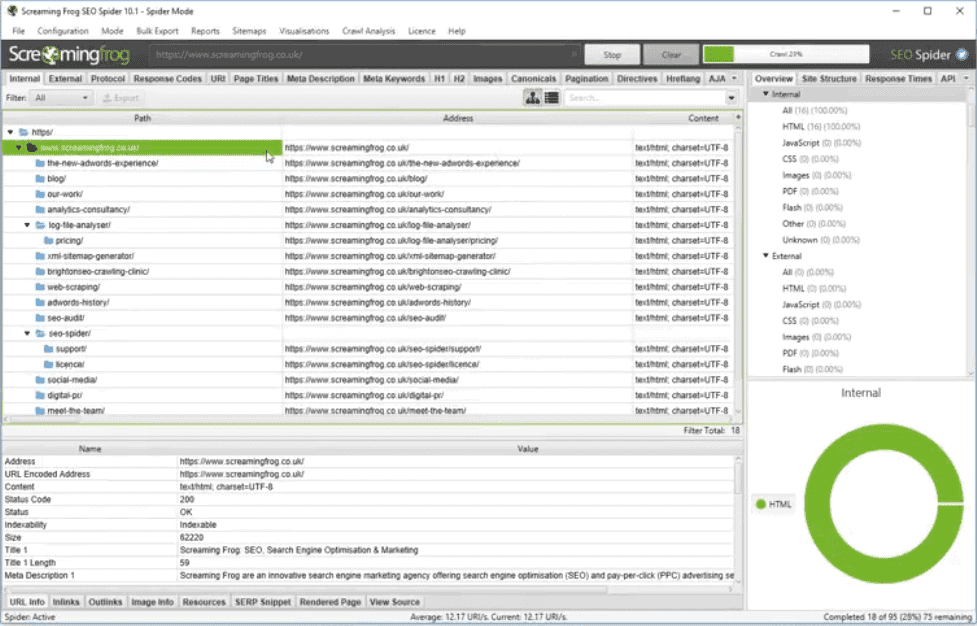
Google Search Console
Free tool by Google that shows how your site performs in search, including keyword impressions, clicks, and average positions.
Price: Free but subject to usage limits.
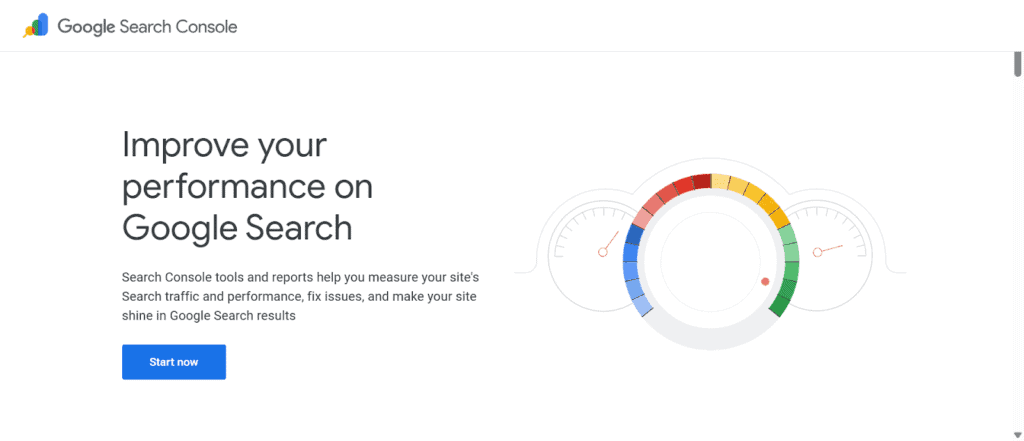
FatRank Keyword Rank Checker: A simple, quick Chrome extension to check keyword rankings directly in Google SERPs.
Price: Free Chrome Extension.
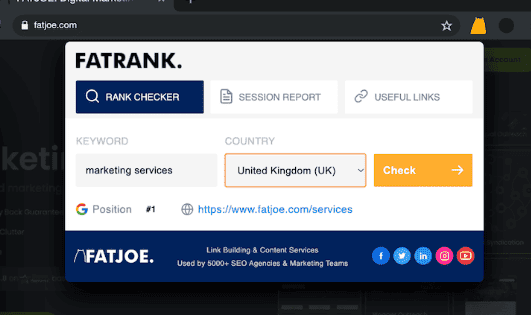
SERPRobot’s Free SERP Checker
Free online tool for checking keyword positions on Google and monitoring small-scale SEO performance.
Price: $4.99/month per bot (75 updates/day).
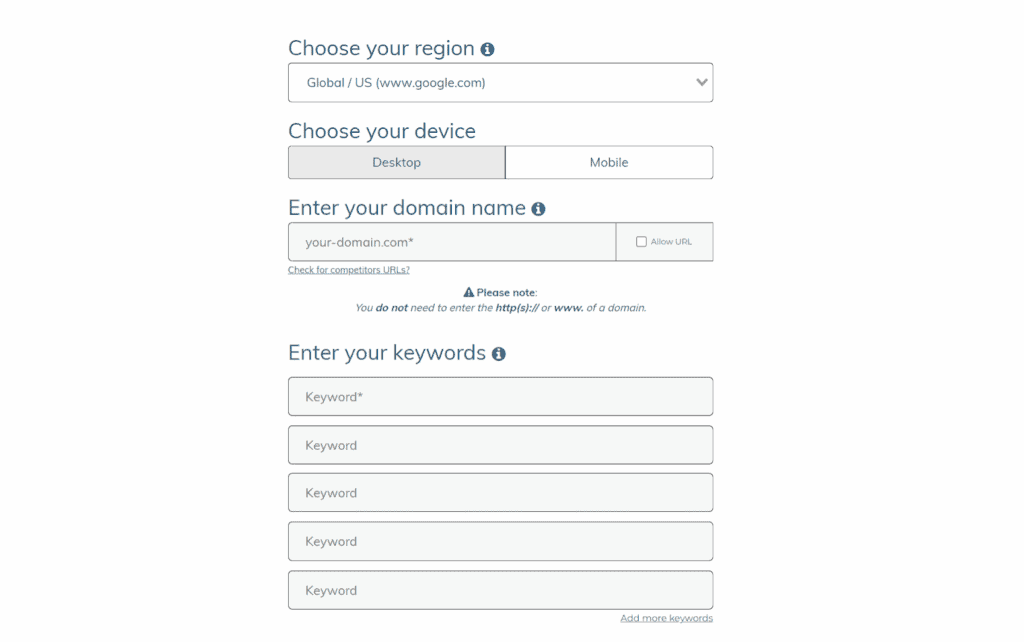
Nightwatch
Renowned for global and local keyword tracking accuracy. Ideal for businesses targeting specific regions.
Price: 14-day free trial and tiered plans. (Exact pricing varies by keywords. For example, 250 keywords costs $32/month.)
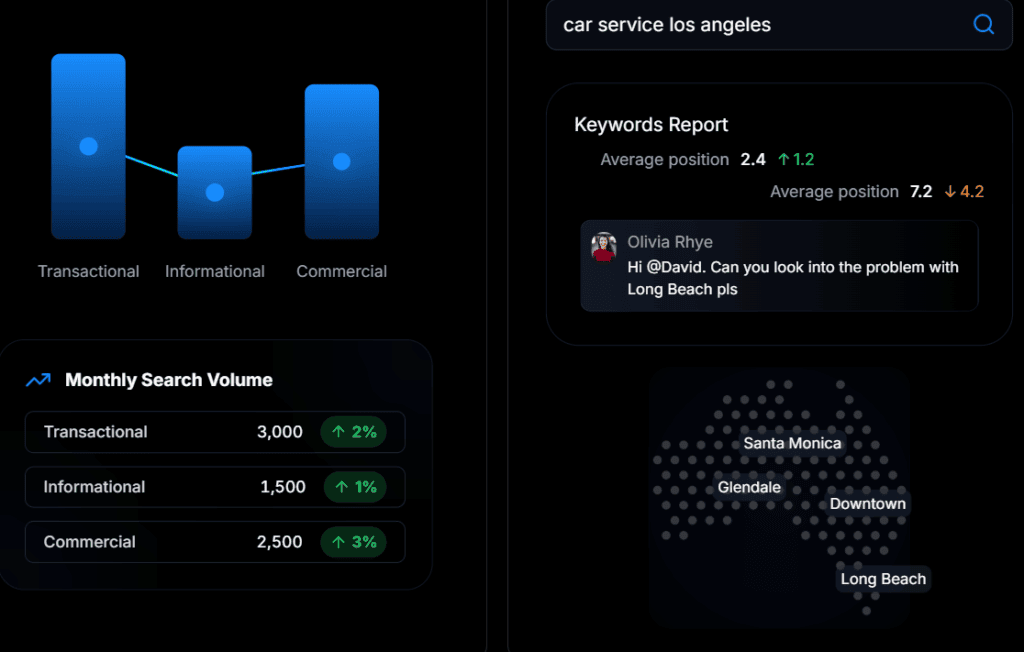
SERPWatcher by Mangools
User-friendly interface that simplifies keyword performance monitoring.
Price: Tiered plans (monthly and annual). Monthly pricing ranges from $37.70 to $97.70/month. Annual plans are currently around 35% off.
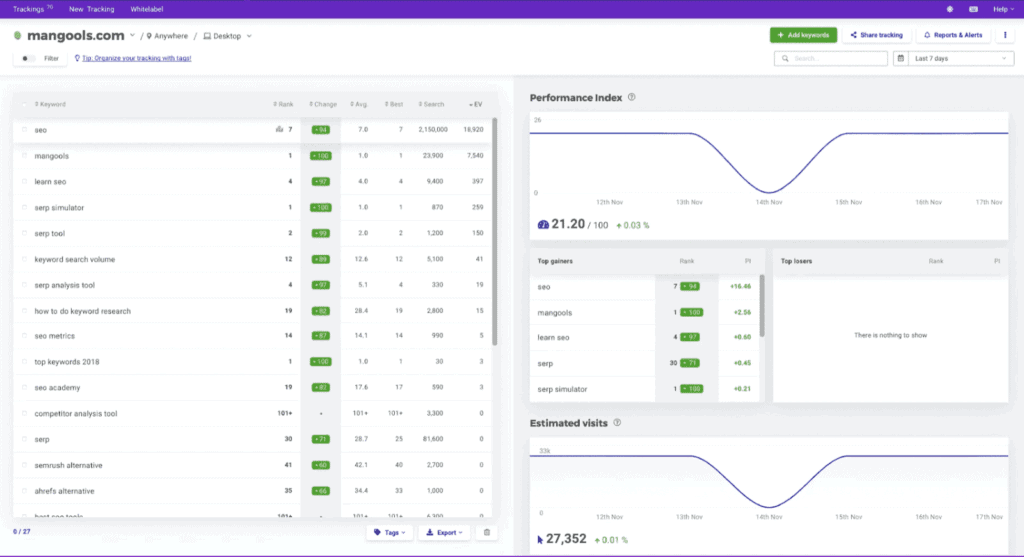
Morningscore.io
Integrates AI-powered insights to help optimize SEO strategies.
Price: Tiered plans (monthly and annual). Monthly pricing ranges from $49 to $259/month. Get two months free if you choose an annual plan.
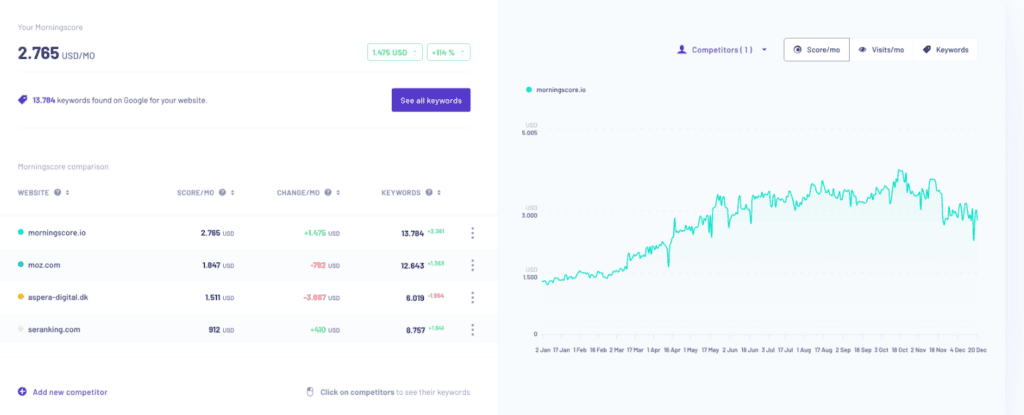
Keyword.com
Focused on detailed competitor analysis to identify and outperform competitors in search rankings.
Price: 14-day free trial with 200 keywords and daily updates. Paid plans vary by keywords. For example, on a monthly plan, you’ll pay $22/month for 500 keywords.
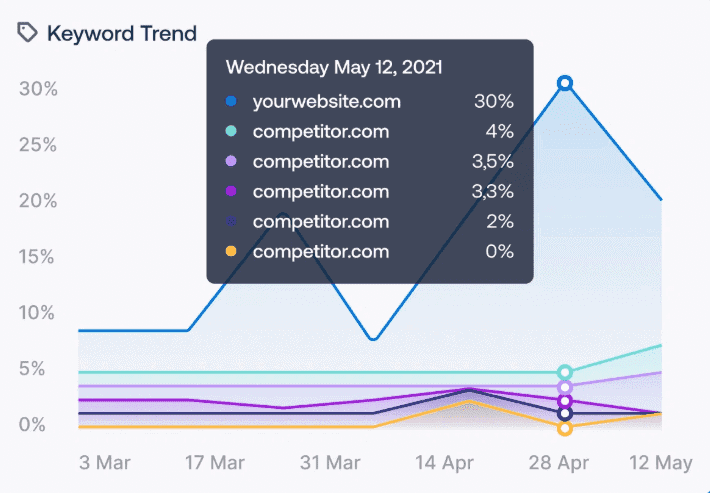
Ahrefs Keyword Rank Checker
Part of the Ahrefs suite, this checker offers robust keyword tracking alongside other SEO tools. It’s very popular among content agencies and SEOs.
Price: Tiered plans starting at $129/month. Save 17% on annual plans.
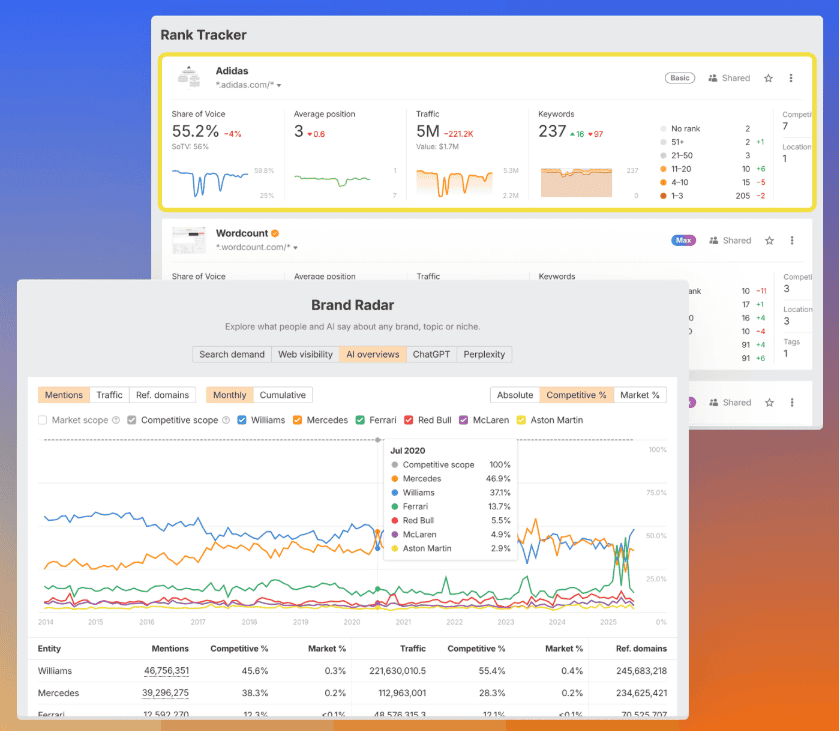
Pro Rank Tracker
Budget-friendly tool that tracks a moderate number of keywords efficiently.
Price: Paid trial available (track 100 searches daily for 7 days for $4). Tiered plans range from $49 to $189/month.
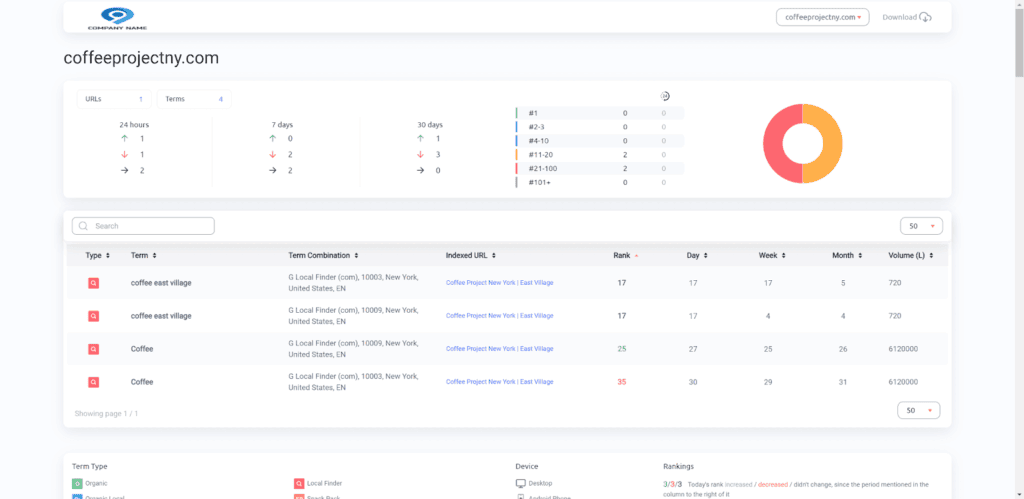
SE Ranking
Affordable subscription with a full set of SEO tools for agencies, including keyword tracking.
Price: Tiered plans available (monthly and annual) starting at $65/month.
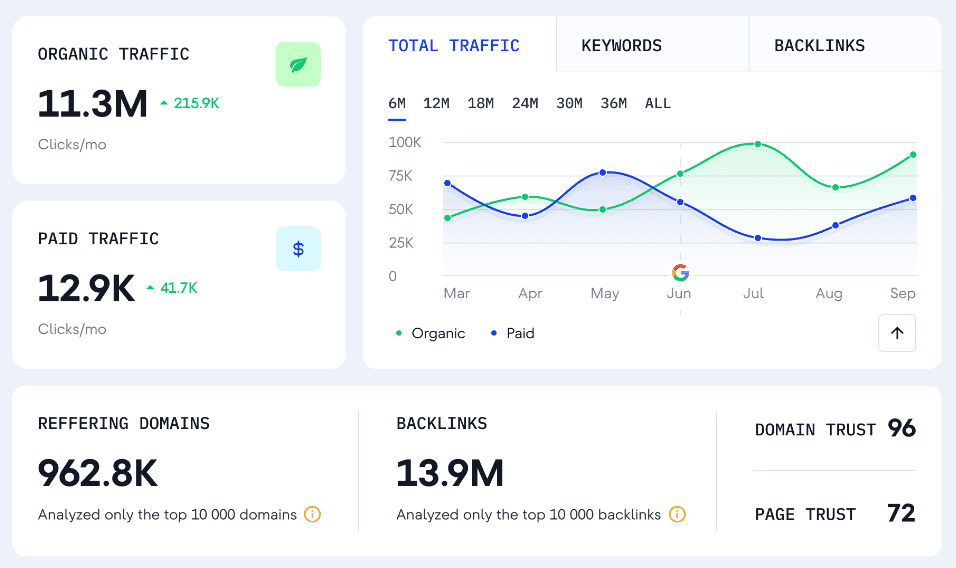
Semrush
All-in-one SEO platform with comprehensive keyword tracking, competitor insights, and analytics. Very popular with agencies.
Price: Tiered monthly and annual plans available starting at $139/month. Get a discount of up to 17% on an annual plan.
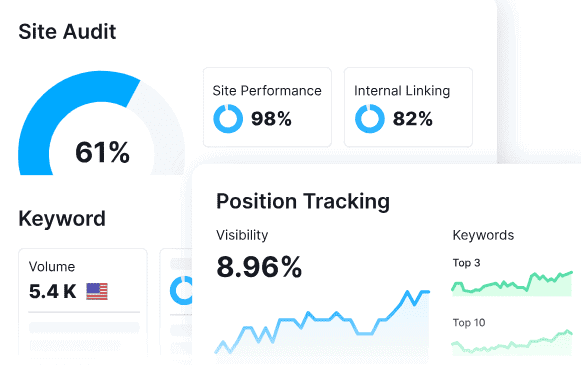
Moz Pro
Known for backlink analysis. Also provides keyword tracking features.
Price: Tiered plans starting at $49/month. Save 20% on an annual plan.
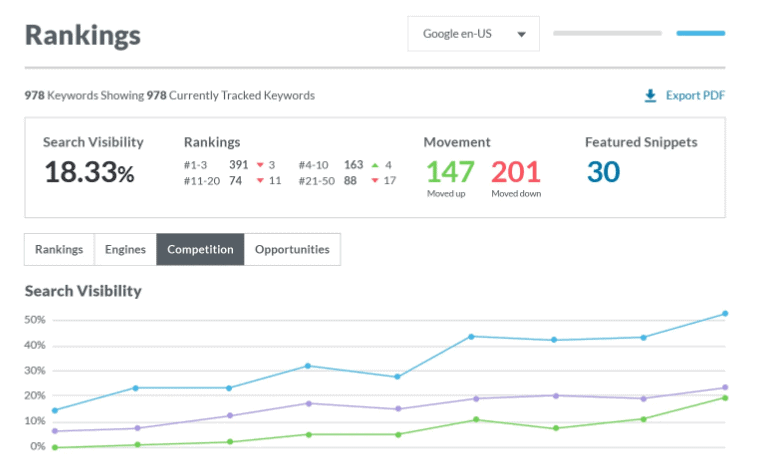
Some of our personal favorites include Ahrefs, Semrush, Moz Pro, and Screaming Frog.
Quick comparison chart: Tools that help with checking keyword rankings
Here’s a chart that’s easier on the eyes if you’d like to see how the tools above compare:
| Tool | Type | Benefit |
| AccuRanker’s Live SERP Checker | Keyword rank tracker | Tracks keywords in real time across multiple search engines. Ideal for monitoring multiple locations or devices. |
| Screaming Frog | Site crawler / SEO tool | Tracks on-page SEO elements and keyword rankings alongside technical SEO audits. |
| Google Search Console | Free Google tool | Shows keyword impressions, clicks, and average positions for your website. |
| FatRank Keyword Rank Checker | Keyword rank checker | Quick tool to check keyword rankings directly in Google SERPs. |
| SERPRobot’s Free SERP Checker | Free SERP checker | Checks keyword positions on Google and monitors small-scale SEO performance. |
| Nightwatch | Keyword rank tracker | Accurate local keyword tracking, ideal for region-specific SEO strategies. |
| SERPWatcher by Mangools | Keyword rank tracker | User-friendly interface for monitoring keyword performance. |
| Morningscore.io | SEO platform | Provides AI-powered insights to optimize SEO strategies. |
| Keyword.com | Keyword tracker & competitor analysis | Focuses on competitor analysis to identify and surpass competitors. |
| Ahrefs Keyword Rank Checker | SEO suite | Robust keyword tracking as part of the comprehensive Ahrefs platform. |
| Pro Rank Tracker | Keyword rank tracker | Budget-friendly tool for tracking a moderate number of keywords. |
| SE Ranking | SEO platform | Affordable subscription with full keyword tracking and SEO tools. |
| SEMrush | All-in-one SEO platform | Comprehensive keyword tracking, competitor insights, and analytics. |
| Moz Pro | SEO suite | Known for backlink analysis. Also provides keyword tracking. |
How to check Google position for keywords
Using keyword rank tools to check SERPs is pretty straightforward, no matter which options you pick.
Best practices for checking keyword position in search in 2025:
Here’s what to look for and do. 👇
Use multiple tools strategically
Tools like AccuRanker, Semrush, and Google Search Console all track keyword positions. But each has unique strengths. Some excel at real-time tracking, others provide deeper competitor insights, and some integrate technical SEO data.
Using multiple tools together gives you a more complete picture of your rankings.
Track relevant keywords, not all keywords
Many SEOs make the mistake of monitoring hundreds of terms indiscriminately. Instead, focus on high-value keywords that drive traffic, leads, or conversions with industry-specific content. Tools like Nightwatch and Morningscore.io help you prioritize the keywords that matter most.
Consider location and device
Google rankings shift based on geography, device type, and even IP data, which is why marketers often use rotated residential proxies to simulate searches from different regions and get accurate keyword position results.
For example, a pizza shop in Chicago won’t rank the same for someone searching in New York.
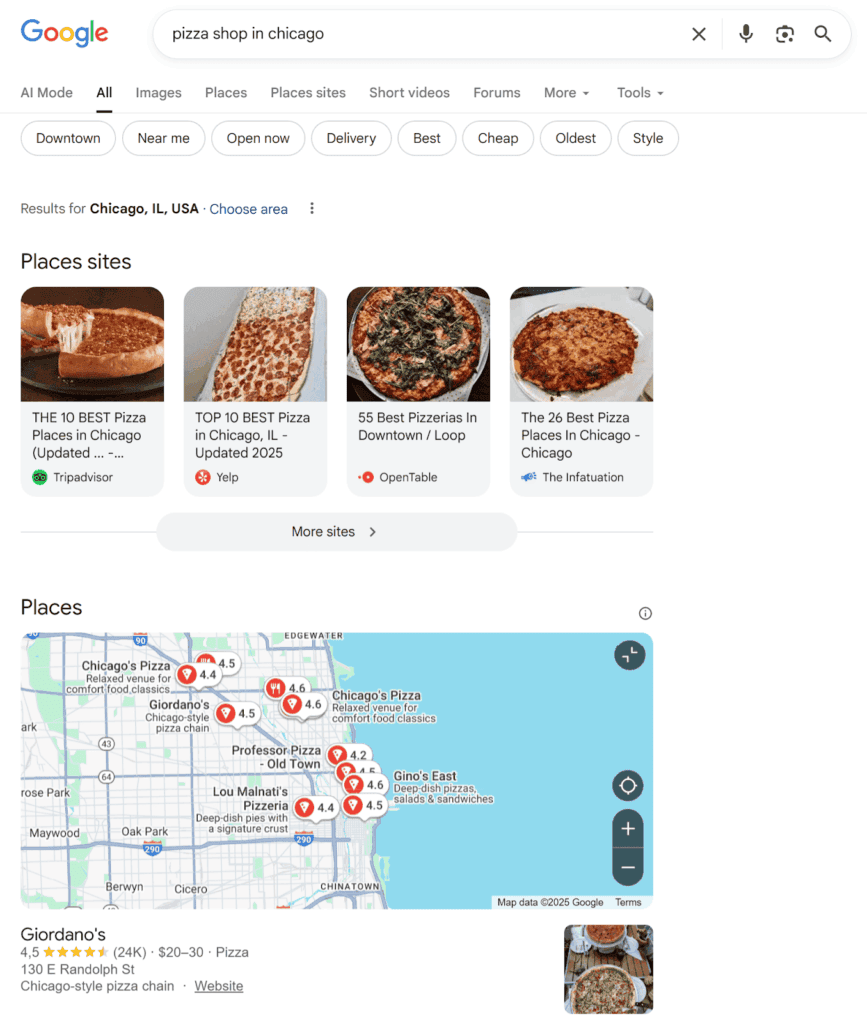
(Screenshot by Ioana)
And a keyword that shows up in the top three search results on desktop may only hit the top 10 on mobile.
Tools like AccuRanker and SE Ranking let you track keyword positions by location and device, so you can have accurate insights for local SEO (even if you have a small business).
Monitor SERP features and intent
Rankings are no longer just “position 1 to 10.” Featured snippets, local packs, and knowledge panels can affect visibility. Tools like FatRank and SERPRobot show your position, including these SERP features.
Focus on trends, not daily fluctuations
Rankings can fluctuate frequently due to Google updates or small algorithm shifts. Look at week-over-week or month-over-month trends to understand real performance.
Document and analyze results
Export data from tools like Ahrefs Keyword Rank Checker or Pro Rank Tracker to identify which pages and keywords need attention. Spot patterns and adjust your strategy accordingly.
*Insider tip: Most people focus narrowly on ranking positions. But the smarter approach is to combine position data with click data, traffic data, user behavior, and link metrics.
For instance, a keyword might drop one spot in Google, but still drive more traffic if your meta titles, descriptions, or rich snippets are optimized to attract clicks.
Beyond ranking and CTR, backlinks and domain authority (DA) play a pivotal role in how pages perform over time. Pages with high-quality, contextual links from authoritative sites often recover quickly from minor ranking drops — and sustain higher positions during algorithm changes.
Real quick: Want to dig deeper into this? Our CEO, Jeremy Moser, spoke about why it’s so important to have a long-term mindset when it comes to organic growth and backlinks.
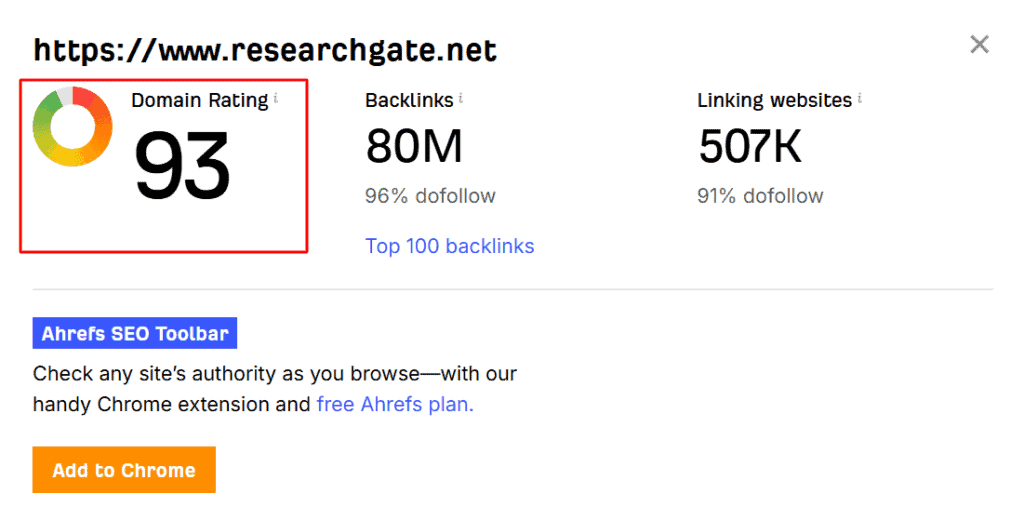
Tracking which pages earn links, the type of links they receive (guest posts, citations, resource links), and the relevance of linking domains gives you insight into long-term SEO stability. (This is uSERP’s specialty, btw.)
Tools like Ahrefs, Pro Rank Tracker, and Google Search Console help you layer this data:
- Ahrefs: Provides backlink analysis, anchor text distribution, and competitor link profiles. (Semrush and Moz are good alternatives, too.)
- Pro Rank Tracker: Offers granular keyword tracking across locations and devices to detect patterns in visibility.
- Google Search Console: Shows clicks, impressions, CTR, and query-level performance.
When you combine these signals — rankings, CTR, traffic trends, and link authority — you can better:
- Prioritize high-value keywords that support your top business priorities.
- Target content for link-building opportunities.
- Optimize underperforming pages.
To be honest, doing this on your own is a full-time job, even with SEOs in-house. Your best bet is to outsource to an SEO and digital PR agency that has a legit team to support you. 😉
Wrap up
Tracking your Google keyword positions shows you which pages drive the most traffic and how your competitors are ranking for the same terms. This is key to helping you better optimize your content so you can bring the right customers to your website.
For larger campaigns or serious SEO growth, you need a pro by your side.
Let us handle your SEO strategy, keyword tracking, and backlink profile building. It’s our specialty! Book a demo now, and we’ll run through a real audit with you on-screen to make sure we’re the right fit.
You won’t regret, we promise.
FAQs about how to check Google position for keywords
How do I check my keyword ranking on Google?
Use tools like Google Search Console, Ahrefs, SEMrush, or Pro Rank Tracker to see where your pages rank for specific keywords, including clicks, impressions, and position trends. See our complete list of tools in our chart above.
Can I check keyword rankings for free?
Yes. Several of the tools we listed above provide free ways to monitor keyword positions and track performance at a basic level.
How often should I check keyword rankings?
Daily checks show fluctuations. But meaningful insights come from week-over-week or month-over-month trends.
Focus on patterns, not day-to-day changes.
Do keyword rankings differ by location or device?
Yes. Rankings can vary by city, country, or device. Tools like Nightwatch (and others) let you track keywords across devices, including mobile and desktop.
Do backlinks affect keyword rankings?
Absolutely. Pages with high-quality, contextual backlinks and strong domain authority (DA) tend to rank higher and maintain positions even during algorithm changes.
That’s why uSERP specializes in helping brands build domain authority via strong media relationships and contextualized backlinks.
What are SERP features, and why do they matter?
SERP features include featured snippets, local packs, knowledge panels, and video carousels. Even if your page ranks organically, these features can impact visibility and traffic.