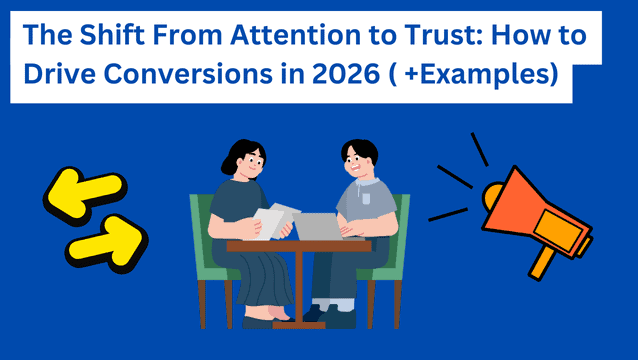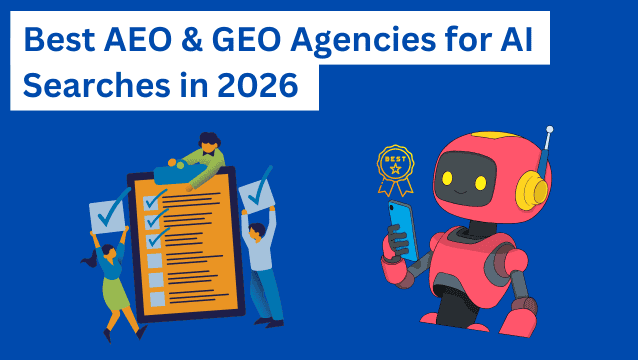Asking yourself, “What is an orphan page?”
Well, have you ever published a webpage that felt like it disappeared into thin air?
You hit publish, it’s live … but it never gets visitors. It doesn’t show up in organic search. In fact, you can’t find it at all without typing in the exact URL.
That’s an orphan page — a page on your site with no internal links pointing to it.
And orphan pages are a problem.
Why? Search engines like Google rely on internal links and site structure to discover and rank content. If no other page on your site links to a page, it’s essentially invisible.
And invisible pages can drag down your SEO performance.
Let’s take a closer look at what orphan pages are, why they damage SEO, and how to fix them.
Highlights: What is an orphan page?
- An orphan page is a web page with no internal links pointing to it, making it invisible to both users and search engines.
- Without inbound links, search engines can’t crawl or rank these pages, which means they bring in little to no organic traffic.
- Orphan pages waste crawl budget, dilute link equity, and reduce page authority, making it harder to rank.
- Regular audits, internal linking, redirects, and noindex tags are the best ways to find and fix orphan pages.
What is an orphan page?
An orphan page is any web page with no inbound internal links.
That means nothing on your site (your homepage, menus, blog posts, or category pages) links to it. It’s floating around on its own, without a path for visitors to click their way to it. The only way to reach it is to type in the URL.
And there are a few common reasons you’d legitimately have orphan pages. In fact, almost 70% of websites have pages with no inbound links (Source: SERanking).
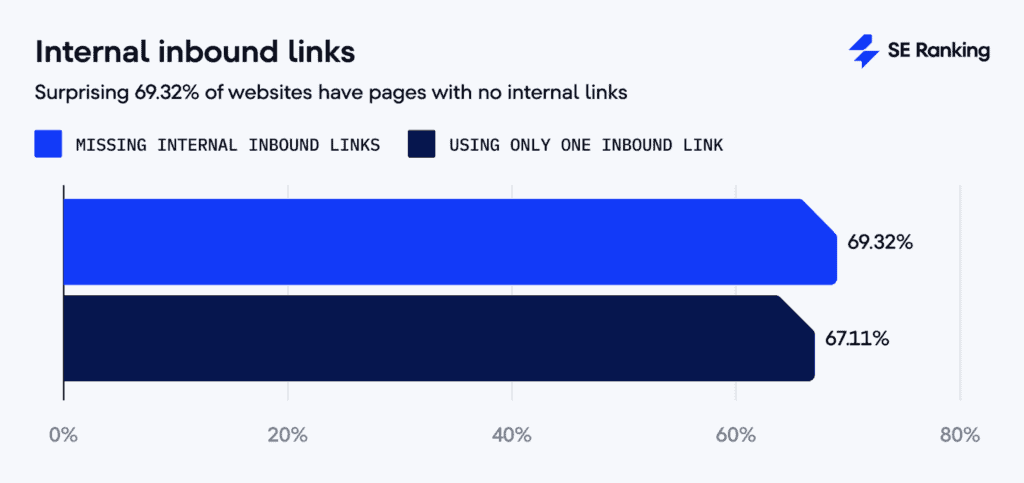
For example, you might have a standalone landing page for a seasonal sale.
Or maybe you built a page just for a Google Ads campaign, where you only wanted people with the direct link to see it. Some companies create special sign-up pages for email subscribers or events that aren’t linked anywhere else on the site.
At first glance, these pages might not sound harmful.
But it can be if you don’t clean them up by linking them properly, redirecting them, deleting them, or marking them noindex.
Left unchecked, they can quietly create big problems for your site structure, crawl depth, and site links.
What is an orphan page doing on your site? (Common causes)
Crawling through your site and wondering, “What is an orphan page doing here?”
Not every orphan page is an accident.
Some are created intentionally, like temporary landing pages or internal search results. But then they’re left floating around.
Others happen by mistake during site updates, broken linking, or technical glitches.
In both cases, the end result is the same. A page that exists in your CMS but isn’t connected to the rest of your site.
Let’s review these more below. 👇
Site migrations and redesigns
Moving a site to a new platform or rolling out a redesign often leaves behind digital loose ends.
A 301 redirect is supposed to tell search engines and users where an old page has moved.
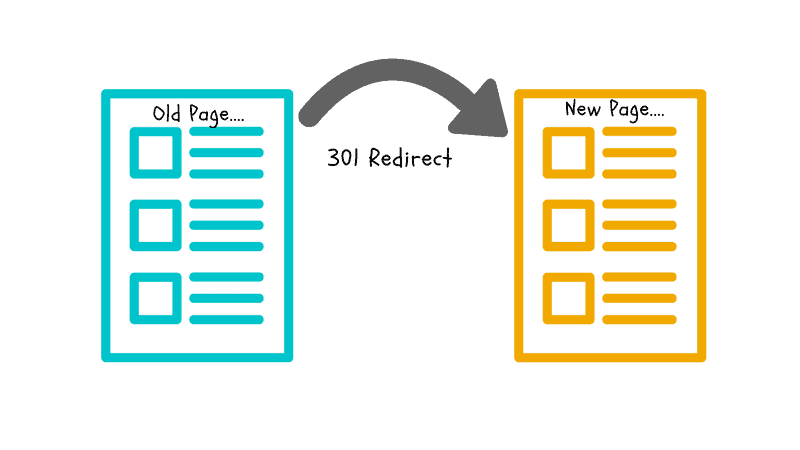
But if you don’t set up the redirect, the old URL just sits there.
The same happens when you don’t update your XML sitemap or when whole sections are dropped without redirects. Those pages might still exist on your server, but there are no links pointing to them. This turns those pages into orphans.
Think of an online store that shifts from Magento to Shopify.
If the team forgets to redirect dozens of product pages, those old URLs don’t vanish. They linger.
Poor internal linking and site structure
If you don’t have a clear linking strategy, your pages may not connect well.
(You might publish new content but forget to link it from other posts, menus, or category pages.)
Without those connections, search engines don’t get a clear map of your site. Remember, crawlers follow links to understand what matters most. No links = no map.
Some Content Management Systems (CMSs) also add to the problem. Many auto-generate extra pages in category lists or collections. These pages exist to organize content. But the problem is the system doesn’t always link them back into your site’s main structure. The result is hidden pages that search engines can technically see, but can’t fully crawl.
Temporary or campaign pages
Sometimes orphan pages come from marketing.
Think of landing pages built for Google Ads, email marketing campaigns, or seasonal sales. They work fine while the campaign is live. But once the campaign ends, those pages often get left behind.
If you don’t add a redirect or mark them with a noindex tag, they sit in your site with no links pointing to them. Crawlers can’t reach them through your menus, and visitors can’t find them either.
For example, take a look at this Google Ad for Hootsuite:

When you click on this ad, it takes you to this landing page:
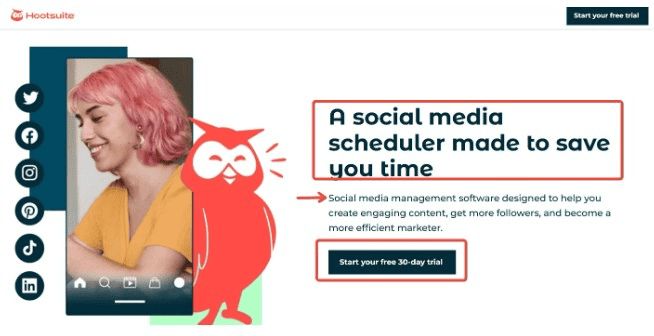
After the 30-day free trial ends, the ads stop running, so the page stops getting traffic. And since it’s a landing page, there aren’t navigational links on Hootsuite’s website that lead to it. So, unless someone addresses this issue, it would be hidden, but it still live in the CMS as an orphan page.
Technical Issues
Server errors or misconfigured status codes can leave pages live even though nothing links to them.
This often happens with internal search result pages.
Unless you block them with a noindex tag, your CMS can generate thousands of these URLs. They don’t belong in navigation, so they’re left floating as orphans.

For example, a clothing site might create endless search result URLs like /search?q=blue+jeans.
Each one is its own page, but there are no links to any of them. Now they’re orphan pages.
Why orphan pages hurt your SEO
Every internal link acts like a pathway, showing search engines what’s connected and what’s important.
If a page has no links pointing to it, the crawler might never find it. And if Google can’t find it, it can’t rank it.
That’s why orphan pages don’t just sit quietly in your content management system (CMS). They actively disrupt your SEO strategy in several ways.
Here are the details:
Block search engine bots
Search engines like Google send out bots (AKA crawlers) to explore your website. These bots follow internal links to get from one page to another. If your page doesn’t have any links pointing to it, the bot has no path to reach it.
Even if the page is in your XML Sitemap, Google may not visit it often.
Why? Because links act as a signal of importance.
To a crawler, a page with no links = unimportant, so they don’t give it much attention.
(Search engine bots have a crawl budget and crawl schedule. Think of them as the time and energy Google is willing to spend on your site.)
If bots waste time checking unimportant or disconnected pages, they may not reach the ones that really matter.
Instead, they have to prioritize. And if your webpage has no internal links and seems unimportant, they’ll skip over it.
Reduce organic traffic
If a page doesn’t have inbound links, it struggles to rank. And if it doesn’t rank, it won’t show up in Google. No search visibility means no clicks from people searching for that information.
But the problem doesn’t stop there.
Without internal links from your homepage, menus, or related content, visitors can’t even stumble across the page while browsing your site. The only way to reach it is by typing in the exact URL.
And here’s the catch. Low traffic itself can feed back into rankings.
Google looks at how people interact with your site. Pages that get no visitors, clicks, or engagement send weak signals of value. Over time, these signals reinforce the idea that the page isn’t important, and that keeps it buried in search results.
In other words, as an orphan page is invisible in both Google and on your own website, it’s a double hit.
It harms your SEO and costs you missed traffic.
Dilute link equity and page authority
Every internal link on your site passes along a bit of value. SEO professionals call this link equity or “link juice.”
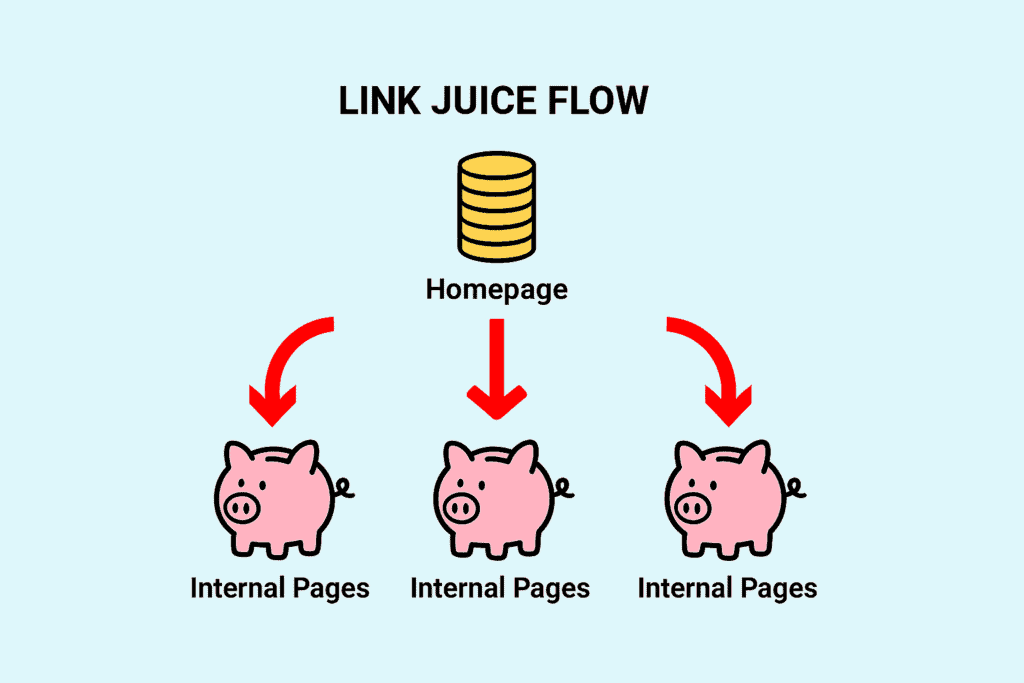
(Made with ChatGPT)
Think of it like coins being handed out.
When one page links to another, it gives that page a coin. The more coins a page collects, the more valuable it looks in Google’s eyes.
As Backlinko explains …
“The number of internal links to a page indicates its importance relative to other pages on the site.”
Those coins also add up to page authority. Authority is what tells search engines, “This page matters on this website.”
Pages with more authority have a better chance of ranking in organic search.
But orphan pages? They don’t get any coins at all.
With no inbound links, they have no equity to build authority. And with no authority, they have almost no chance of showing up in search results.
In short, no links = no equity = no authority = no rankings.
Skew SEO data
Orphan pages sneak into your analytics and mess with the numbers.
In tools like Google Analytics or Google Search Console, they can show up as strange blips with no clear traffic sources.
Maybe someone bookmarked the page, clicked it from an old email, or landed on it through referral traffic. Those visits don’t reflect normal user behavior, since the page isn’t linked anywhere else on your site.
For SEO teams, that’s a problem. Orphan pages confuse your data because they make weak or hidden pages look active.
When those ghost hits show up in your Top Pages report, they mask the performance of the content that actually matters.
Picture it like this.
Imagine you ran a holiday campaign last year with its own landing page. The campaign ended, but you didn’t redirect or remove the page.
A few people still access it through the old link in their inbox, so it continues to appear in your analytics. At first glance, it looks like the page is live and performing. In reality, it’s a dead page that’s inflating your numbers.
That’s why orphan pages are more than an annoyance. They distort your results, making it harder to figure out which content deserves your focus.
How to find and fix orphan pages
You need to find every orphan and deal with it. Connect it, redirect it, or remove it.
Here’s how to do it step by step:
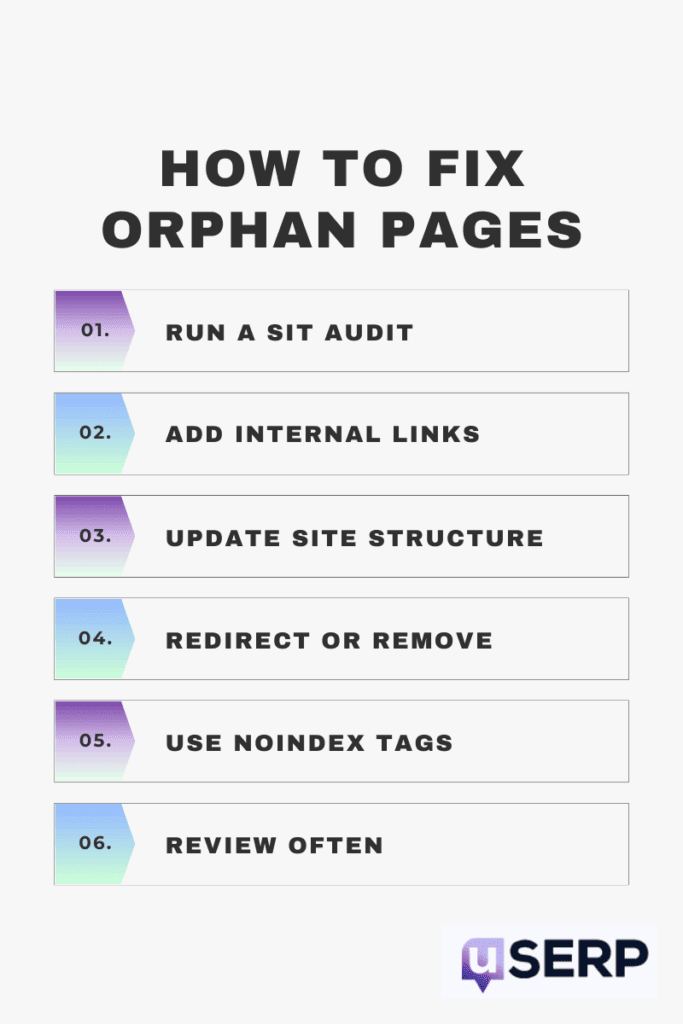
(Image made by Ioana)
- Run a site audit: Use SEO tools like Screaming Frog, SEO Spider, or Google Search Console to spot pages with no inbound links. A log file analyzer will also show which URLs bots are trying and failing to crawl.
- Add internal links: Connect orphan pages to blog posts, category pages, or navigation. Each new link passes link equity and helps search engines value the page.
- Update your site structure: Keep XML sitemaps current and make sure key pages aren’t buried too deep.
- Redirect or remove: Use 301s for moved pages, 404 Gone, or 410 for content that’s finished.
- Use noindex tags: Block thin or temporary pages like internal search results from wasting crawl budget.
- Review often: Run quarterly audits and content reviews to catch new orphans early.
Wrap up: What is an orphan page?
Orphan pages are invisible web pages that waste traffic, skew data, and weaken SEO.
But luckily, the fix is simple:
- Run audits.
- Strengthen internal linking.
- Clean up outdated pages.
Don’t let hidden content drag down your results. Start auditing today and keep every page working for your site.
Need support? Let us do the auditing and cleaning up for you. Book a call with uSERP now.