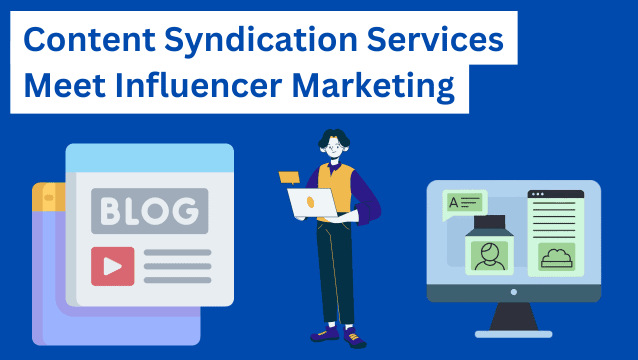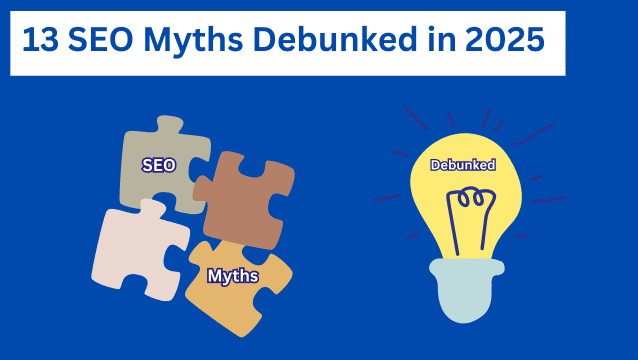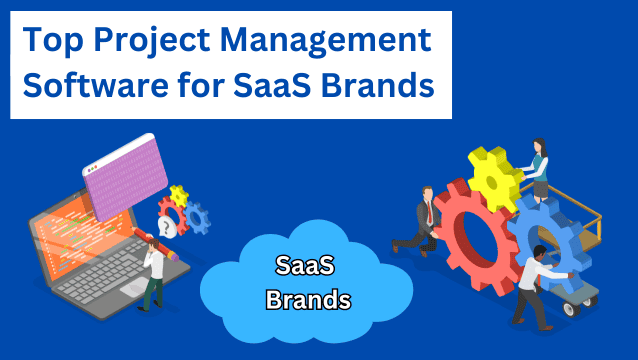Disclaimer: Although rebranded as X, many of us still refer to the platform by its former moniker (Twitter) most of the time, so we’ll use both for this post.
Twitter is a weird and wonderful place where you can fully connect with your audience. It’s fast, loud, and full of opportunity.
The platform has come a long way since its 140-character days. Now, with 500+ million active users scrolling for news, insights, live updates, and the occasional spicy debate, Twitter can be the perfect platform to boost your brand visibility.
With over 500 million tweets sent every day, you can get a lot of exposure without spending a fortune on ads. But you need a solid Twitter SEO strategy to support your efforts.
In this guide, we’ll walk you through the most important Twitter optimization tips and tricks. By the end, you’ll know exactly how to make every tweet pull its weight in search results and turn your Twitter presence into a traffic magnet.
Highlights
- Twitter SEO increases discoverability on both X and Google, helping creators and brands appear in hashtag searches, topical feeds, recommendations, and even Google SERPs.
- Optimizing your profile (name, handle, bio, visuals, and extended bio) strengthens your authority, improves keyword relevance, and boosts your chances of ranking in search results.
- Keyword-rich tweets, threads, and hashtags improve visibility, especially when keywords are placed early in the tweet, used naturally, and supported with alt text, visuals, and pinned content.
- Engagement, recency, and media-rich posts are top-ranking factors, so consistent posting, strong CTAs, clean formatting, and high-quality visuals help increase reach.
- User-generated content, cross-promotion, and strategically pinned tweets amplify credibility and organic traffic, turning your Twitter feed into a long-term growth and search engine asset.
Why Twitter SEO matters for your brand
You should think of Twitter as a search engine. People use it to stay informed, find ideas, discover solutions, or connect with experts.
Recent data from Backlinko shows that today’s X ranks 15th among social networking platforms worldwide by number of users. In the US, it has 108+ million users, and is most popular among young users (ages 18 to 29). Globally, it is popular in over 15 countries, most of which are major economic powers.
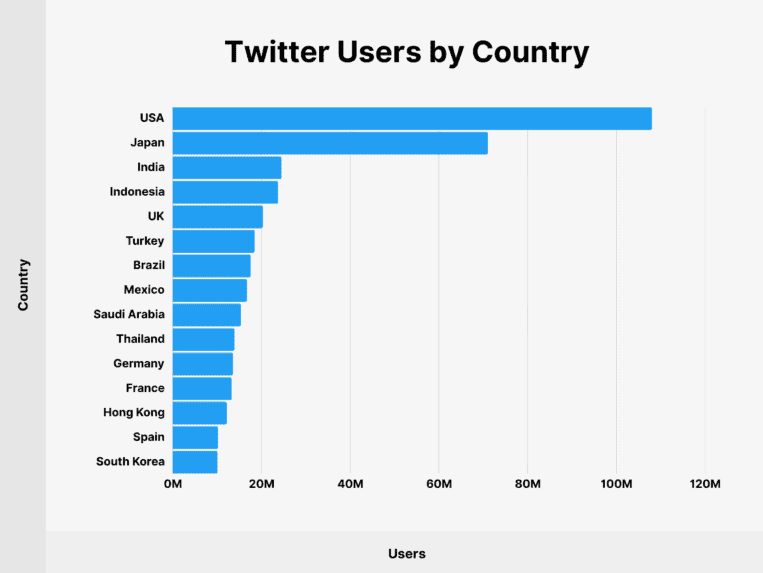
This means that every post is an opportunity to connect the brand with a global target audience.
And you’re not short on options! Besides the usual short-form updates, the Premium tier lets you use long-form posts (up to 25,000 characters), images, videos, polls, and monetized content. Also, there’s the Spaces feature, which allows users to join and participate in live audio conversations.
So, why do I need Twitter SEO? Wouldn’t regular SEO rules apply here as well?
The difference lies in the algorithm behind Twitter. On X, you are not competing for the top three (or first page) positions in SERPs. You’re competing to show up in recommendations, topical feeds, hashtag searches, and more.
If you’re a small brand competing in a popular niche, it can be tough to get users to notice your content. In fact, most good tweets don’t get the visibility they deserve (the average engagement rate on Twitter is just 0.015%).
But don’t let this discourage you. With the right SEO strategy, your brand visibility will grow and you’ll start making better connections.
Understanding Twitter’s search algorithm
When you know the rules of the game, you can play to win. Unlike traditional search engines, Twitter doesn’t rely as much on backlinks and keywords (although these do matter).
Key Twitter ranking factors
Here are some of the most important factors that will get the algorithm to notice your content:
- Recency: X loves new content, so expect older tweets to lose traction pretty fast. You have to post consistently and align with your audience’s schedule.
- Engagement: Every like, reply, retweet, or click shows the algorithm that people find your content valuable. Get people to engage with your content, and X will boost it in search results.
- Relevance: If your content fits a niche, you’ll show up for those topics more often. Use keywords, hashtags, and content to make things clear for the algorithm.
- Profile authority: This one takes time to build, but you will be rewarded if you stick to it. Twitter looks at your track record of posting and engagement, and (optionally) your blue check, to decide whether you’re trustworthy. Your account’s strength affects how widely your content is shared.
- Media-rich content: Tweets that include media beyond plain text perform better. Use images, videos, audio tracks, and more to keep things fresh.
How Twitter SEO affects Google search results
The best part about optimizing your Twitter presence? It can also boost your brand’s visibility in Google.
That’s because Google indexes well-optimized public tweets that contain relevant keywords, hashtags, or trending topics. Tweets with strong engagement can even appear above other content from your website.
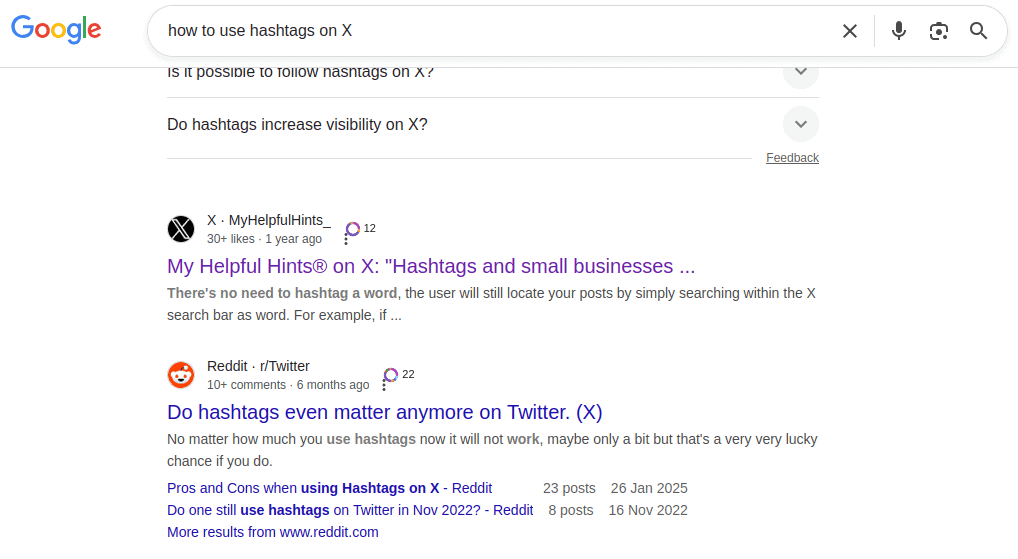
Source: Screenshot of Google search by the author
Additionally, your Twitter profile can show up in some Google searches (as it does with your LinkedIn page). A fully optimized bio, username, and pinned tweet increase the likelihood that your profile will rank high in the SERP.
In short, Twitter SEO extends your reach beyond the platform. A solid strategy will help you show up in Google searches, attract organic traffic, and reinforce your brand’s authority. It’s a win-win if you ask us!
The 4-point Twitter SEO checklist
Now that you know why you need to optimize your presence on X, let’s talk about how.
Here are five things to check off your list before you start posting on Twitter:
1. Optimize your Twitter profile for search
Your Twitter profile is your digital business card. A well-optimized profile boosts brand awareness and visibility on X and in Google search results.
Here’s how to make it shine:
Work on your display name and handle
Your username (@handle) and display name are crucial for searchability.
Use @YourBrandName (or a close variation) as your Twitter handle to make it easy for people to find you via Google or Twitter search.
For example, if your brand is Tech Innovations, the @TechInovations handle may not be free. But you can use @TechInnovate to keep it recognizable for your audience.
Professional profile and header photo
Twitter is not Instagram or Pinterest, but visuals matter.
For now, you only need two professional photos: the profile picture and the cover photo.
Use a high-quality profile picture that reflects your brand—typically your logo or a professional headshot. For the cover/header photo, use one that aligns with your brand’s identity. It can also be an image that represents a current campaign or promotion.
Use keywords in bio
Didn’t we say keywords are still important? Here’s where.
Your bio is limited to 160 characters, but it must state who you are, what you do, and who you help. To improve discoverability, incorporate relevant keywords naturally.
Pro tip: You can (and should) create an expanded bio. It appears immediately after the short bio and expands when the users click “View more.” This one gives you up to 50,000 characters, so go nuts.
Just make sure to include niche-specific keywords. The more descriptive (and keyword-rich!) it is, the more likely your profile is to get discovered on the platform.
As an example, check out how Freedom Debt Relief optimized its “About” section with niche-relevant keywords.
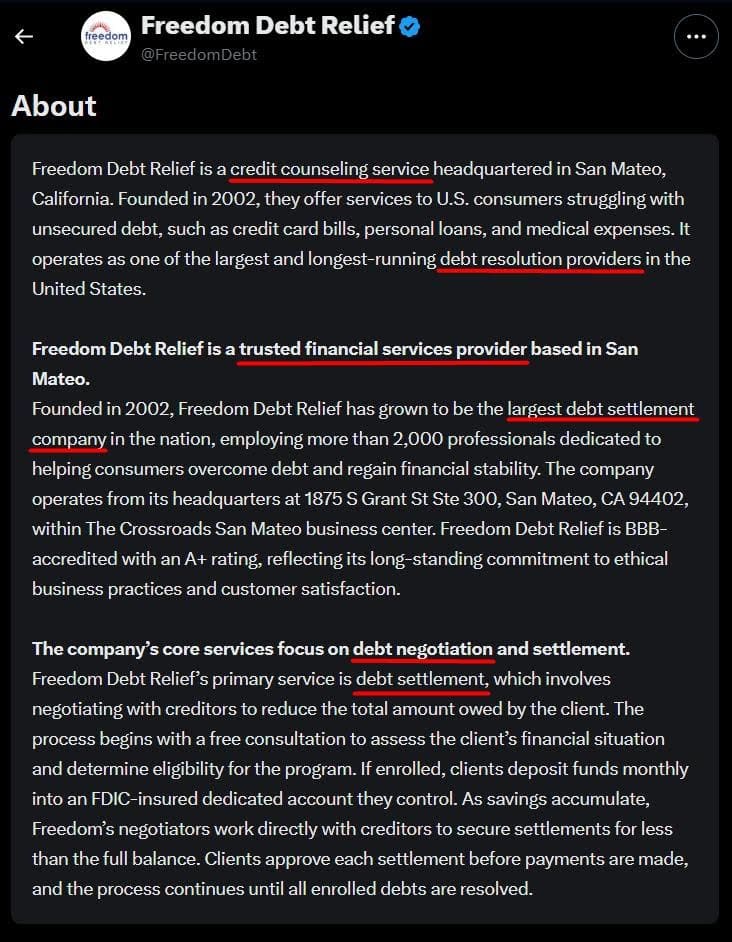
Notice how the text naturally includes mentions of “credit counseling service” and “debt resolution providers”? This is one of the reasons their Twitter profile shows up more in searches nowadays.
2. Check your keywords in posts
When it comes to keywords, Twitter’s search algorithm measures search quality similarly to how Google does. If your tweets, threads, or bio use the same language your audience searches for, your content will appear more often.
Of course, keyword stuffing doesn’t work. You need to naturally include keywords across different types of content and posts.
Here’s where they pull the most weight:
- Tweets and threads: Use keywords early in the text, ideally in the first 50 characters. That’s where Twitter’s algorithm pays attention.
- Hashtags: Use 1 or 2 targeted hashtags that match what your audience searches for. Do not overuse!
- Alt text for images: Descriptive, keyword-rich alt text improves accessibility and provides more context.
- Pinned tweets: This is your evergreen keyword anchor since it keeps ranking long after posting.
Now, you also need to know which keywords will most effectively drive your niche SEO.
Suppose you want to optimize your Twitter posts for the coffee niche. Your main focus is on product keywords, such as “the best coffee beans for espresso.” This is a good approach, but you might be overlooking more interesting keywords that could help you tap into the lifestyle market and create community engagement.
How do you learn about those? That’s easy! An automatic SEO checker can help you benchmark against your competitors and spot all the keywords they’re using. Once you have a good list, include them (with moderation) in your future posts and enjoy the bump in visibility.
3. Optimize your tweets for maximum reach
A solid Twitter SEO strategy is all about treating every tweet as a micro–marketing campaign. With just a few tweaks, your tweets can be a discovery magnet that attracts increasingly more eyeballs.
Here are a few tricks to try:
Use hashtags effectively
Hashtags are like the seasoning on an already delicious dish—a little adds flavor, too much ruins the meal. Tweets with one or two focused hashtags achieve higher engagement than those overloaded with tags.
Also, don’t go for the most popular hashtags in the niche if they are not relevant to your audience and topic. Best to stay true to your content.
For instance, if you want to target users geographically, it’s best to prioritize local SEO for Twitter by using location-driven keywords and hashtags. They are virtually your golden tickets to reach higher Twitter rankings and discoverability in specific states, regions, cities, neighborhoods, and so on.
A great example of this practice comes from CPSO’s campaign for National Doctor’s Day.

Their marketing team used location hashtags like #ONhealth and #OntarioDoctors to reach the patients of Ontario doctors. Posts like these are a great example of local search engine optimization on Twitter.
Craft compelling and easy-to-read tweets
Besides the message, a compelling tweet needs good visuals and is easy to read.
Visuals break the scroll, attract attention, and help your content rank better in both Twitter’s algorithm and Google’s image index. Plus, you can sneak in a few keywords in the alt text of the image!
Keep in mind that Twitter users scroll fast. To ensure your message gets through, use line breaks for clarity (especially in threads), emojis, and short sentences.
Pro tip: Test different tweet lengths. According to recent data, tweets between 71 and 100 characters get the most engagement because they’re easy to digest and retweet.
Also, tell your audience what you want them to do. Simple CTAs like “Share your thoughts,” “Retweet if you agree,” or “Check out the full guide 👇” can double interaction rates.
Use link building for discoverability
Never drop a link and disappear without a word about what it is. Yes, Twitter isn’t big on link building, but there is still value in sharing your blog posts and landing pages with your audience.
To get the most out of a link, start with a description. Tell your audience and Twitter’s algorithm what the link is about. This helps categorize your post and rank it appropriately in search results or feeds.
Here’s a great example of how to introduce a link, from a contract management software provider. The text before the link adds context by using descriptive terms such as “contract repository,” “six features,” and “info-packed post.”
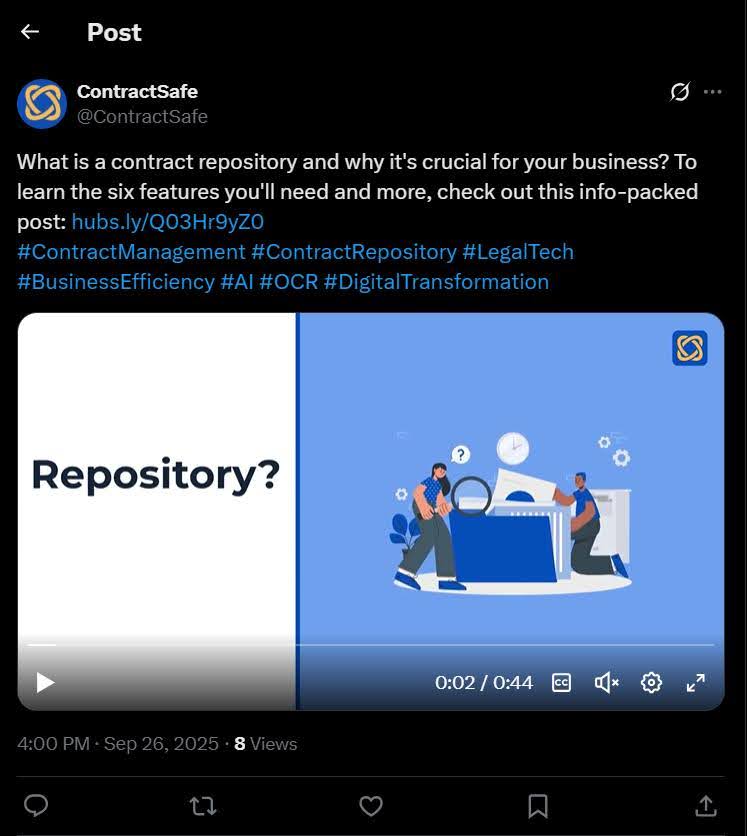
By the way, did you notice the keyword placement? It’s an illustrative case of using a question keyword in the first line of the post (“What is a contract repository”) without making it look forced.
4. Twitter threads and pinned tweets
Your profile is prime digital real estate, and your pinned tweets and threads are the billboards that make people stop and look. Use them as the power play they can be.
Threads are Twitter’s version of long-form storytelling, and search engines love them. The best part? Each tweet in a thread creates its own searchable, indexable entry. This gives your content multiple chances to rank.
Here’s how to make threads work harder for your brand:
- Start with a keyword-rich hook that presents the topic.
- Use keywords naturally across the thread.
- Add visuals or charts to break up the text and improve engagement.
- Finish with a summary tweet that links to your site or resource.
Pinned tweets (only one at a time) are the first thing new visitors see. They also continue to rank in Google until you unpin them. So use them wisely.
Here are the features that make a tweet pin-worthy:
- Is representative of your brand’s core topic or mission.
- Includes a main keyword or hashtag relevant to your niche.
- Links to a high-value asset, like a blog post, product page, or lead magnet.
- Has a strong history of engagement (likes, retweets, comments).
Refresh your pinned tweet every few months to keep the profile aligned with your latest campaigns. It also helps signal to algorithms that your Twitter account is active and relevant.
Bonus: User-generated content and social backlinking
Every Twitter SEO strategy should include User-Generated Content (UGC) and social backlinking.
Both methods boost content and account engagement, which is fantastic for your organic reach.
When you encourage followers to create and share content about your brand (reviews, photos, or success stories), then retweet and tag them, you boost your profile’s credibility with the algorithm and expose it to their networks.
Just make sure to include branded hashtags so UGC is easy to find and track. Look at this video shout-out to @NinjaTransfers, featuring a custom DTF logo on a blank T-shirt. The customer included both branded and niche-specific hashtags, such as #ninjatransfers and #directtofilmtransfers.
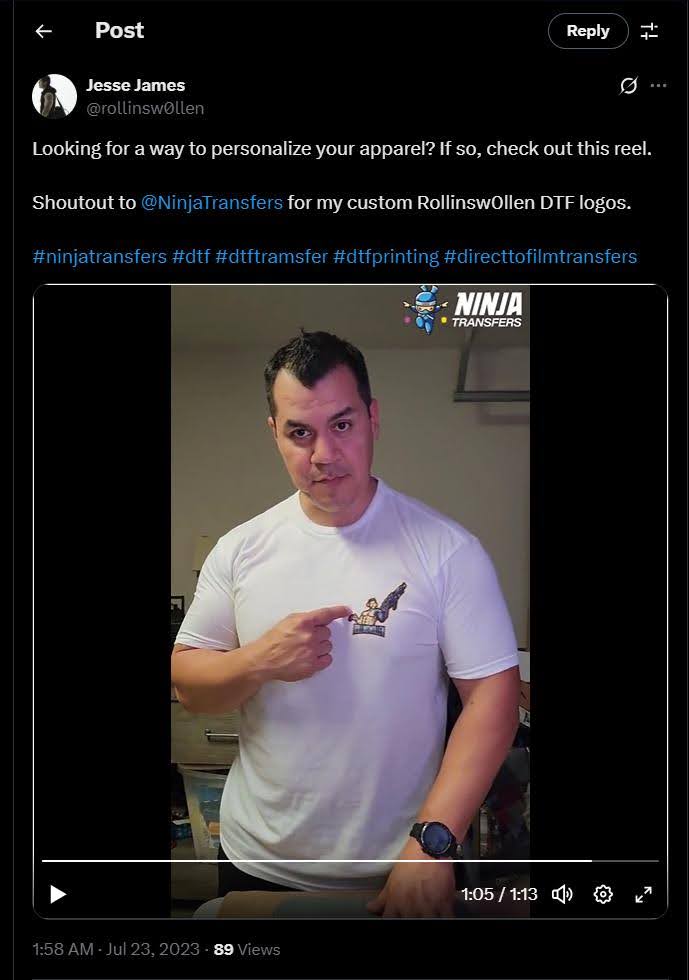
For social backlinking, cross-promote tweets across other social media platforms and embed them on your website. The more people interact with and link to your tweets, the stronger your visibility and search performance become.
Wrap up: turn every tweet into a traffic magnet
Twitter SEO isn’t rocket science, but it takes a bit of getting used to. Every optimized profile, keyword-packed thread, and visual post is another spark in your brand’s visibility engine.
Polish your profile, plan your posts, and let your tweets work overtime for you. With the right SEO checklist in hand, you’re ready to build a discoverable, unstoppable brand voice that even Google can’t ignore.
For more SEO tips, tactics, and trends, check out our blog and subscribe to our CEO, Jeremy Moser’s newsletter: SEO Power Plays.