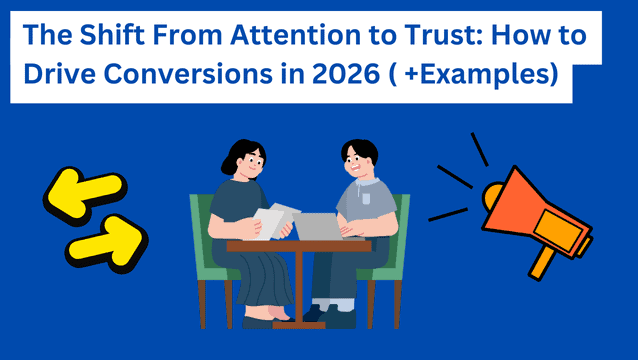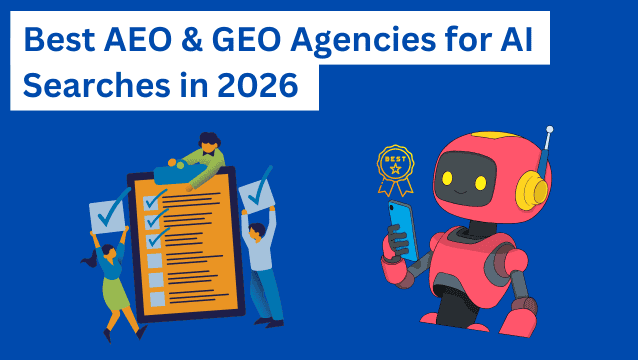Businesses want more rankings, traffic, and sales. A high spam score can block that. It affects ranking, authenticity, and business reputation, which can lower traffic and revenue.
In this guide, you will learn how to reduce your spam score the right way. We start with what search engines actually use. Then you’ll see quick wins, deep fixes, and how to track progress.
Highlights
- A short-term and long-term plan for how to reduce your website’s spam score.
- Fix causes, not just a number in a spam score checker.
- Improve content depth, address technical SEO issues, and add trust signals.
- Keep security tight with SSL encryption, headers, and updates.
- Track changes in Google Search Console and continually adapt to algorithm updates.
What “spam score” really means (and what Google actually uses)
Before you learn how to reduce your spam score, you need to know what that score really means.
Many site owners panic when they see a high number in a spam score checker, but not all of it reflects what search engines actually use.
Here’s how to read the score and decide when to act for search engine optimization (SEO).
The difference between tool metrics and Google’s policies
A spam score is not something Google assigns to your site. It’s a third-party metric created by SEO tools (like Website SEO Checker) to estimate risk.
These tools look at patterns, such as link equity and thin content, to determine whether a site may be risky.
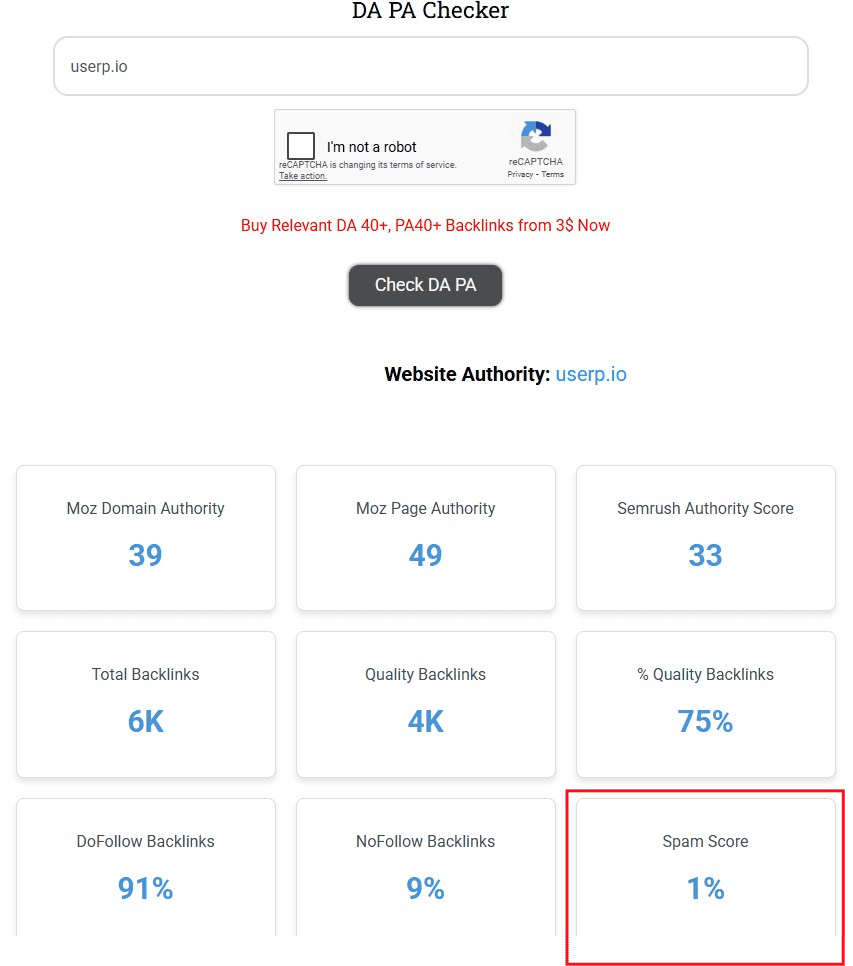
But search engines rely on their own spam policies. In 2024, Google expanded its spam policies to target issues like:
- Scaled content abuse
- Expired domain abuse
- Site reputation abuse
That means your goal isn’t just to make the number in score checkers go down.
Your goal is to address the underlying issues that trigger those policies, such as toxic backlinks and manipulative link schemes.
You can use tools like Ahrefs’ Site Explorer and Semrush Backlink Audit to help you spot these issues across platforms.
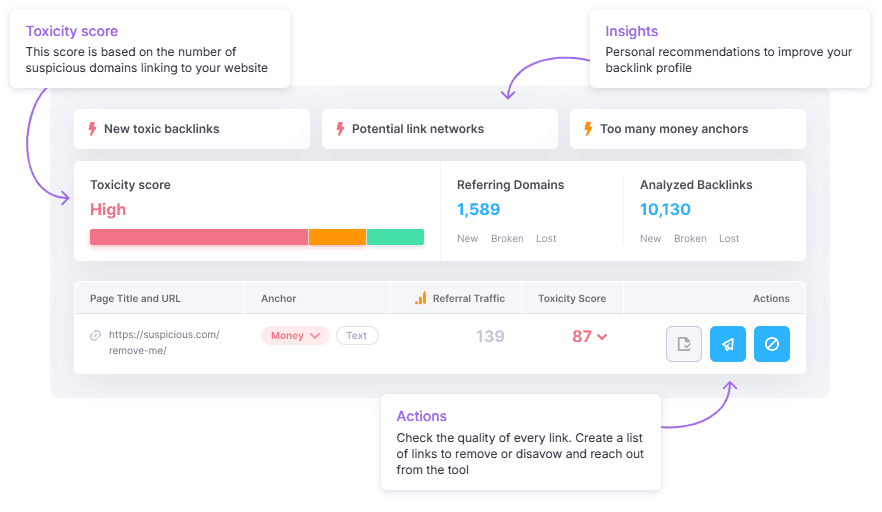
Focus on creating high-quality content and removing risk signals so Google sees your site as trustworthy.
When a high score matters (and when it doesn’t)
You don’t necessarily have to worry if you see a high number. Take action if you see:
- A sudden spike in spam backlinks
- A flood of exact-match anchor text
- A manual action warning in Google Search Console
If your profile looks clean and you have no warnings, just keep an eye on it.
New brands or a fresh domain name sometimes look risky to tools at first, but that usually settles over time. Always validate with search engine data before making big changes like disavowing links.
Quick wins to reduce your spam score this week
You don’t have to wait months to start seeing results. Here are simple steps you can start implementing this week to minimize risk signals and build trust quickly.
1. Audit backlinks and remove obvious junk
Export your backlink list from Google Search Console and your SEO tool platform. Look for red flags like forum profiles, spun anchors, and private blog networks.
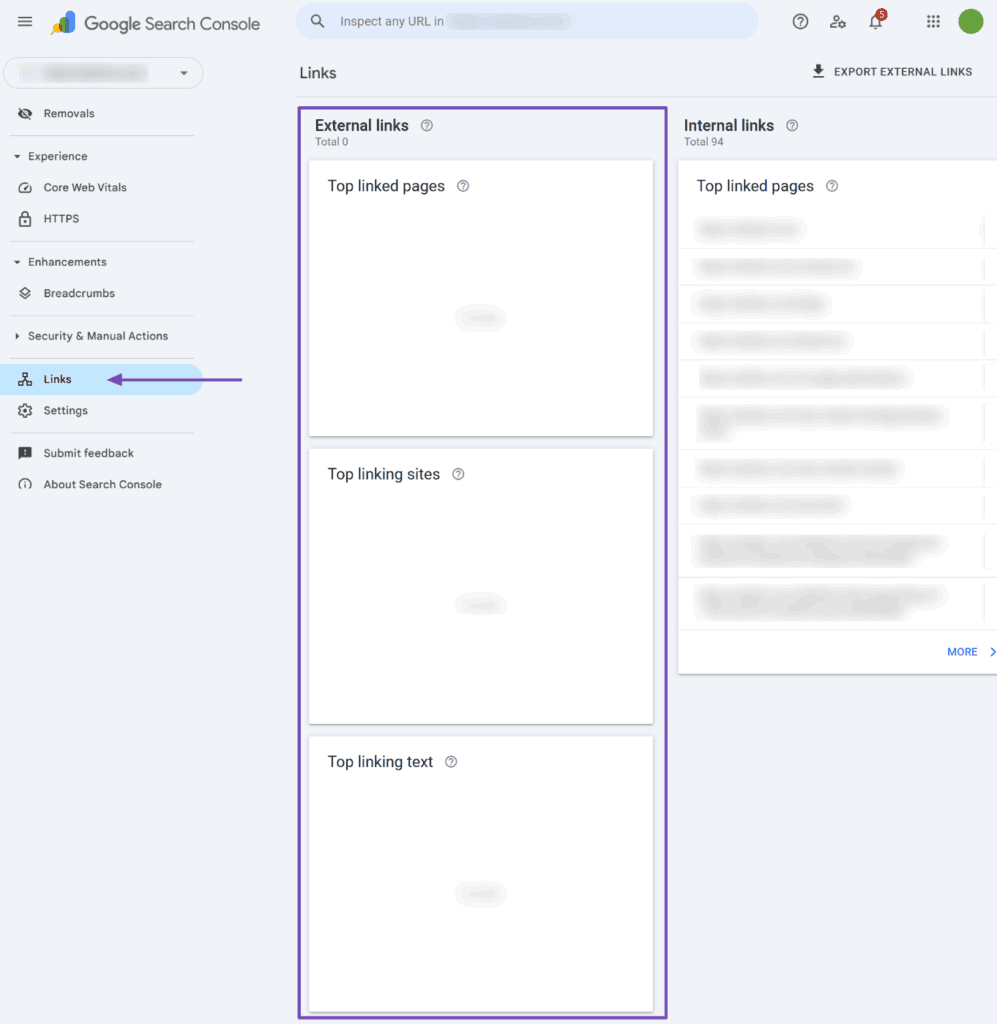
Then:
- Tag and separate toxic backlinks. Look for links from spammy sources like low-quality forums or private blog networks. Flag these so you know which ones to target for cleanup.
- Send polite link removal requests. Contact site owners and request that they remove the links. Keep the message short and professional.
- Keep a record of all outreach attempts. Track who you contacted, when, and whether they responded. This record is helpful if you later need to use Google’s disavow tool because it shows you tried to clean things up manually first.
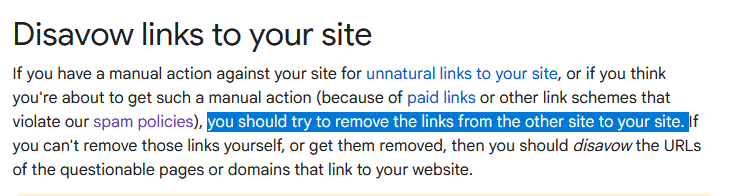
If no one replies, consider disavowing links at the domain URL level. Only use the disavow tool if you have persistent problems or a manual action in place. Overusing it can hurt your SEO performance.
Wait a few weeks after submitting the file and monitor results. Keep a changelog for your team and review new links every month. Finally, replace bad links by earning mentions through high-quality content on trusted sites and reputable forums.
If you’re seeing an influx of spammy backlinks, consider white hat link building. These can lower your spam score while increasing your brand authority.
2. Fix thin content and technical SEO issues
A messy site structure can make your site look low-quality. Fix technical SEO issues right away. These can include:
- HTML errors
- Slow loading time
- Duplicate pages
- Orphan pages
- Incorrect canonical tags
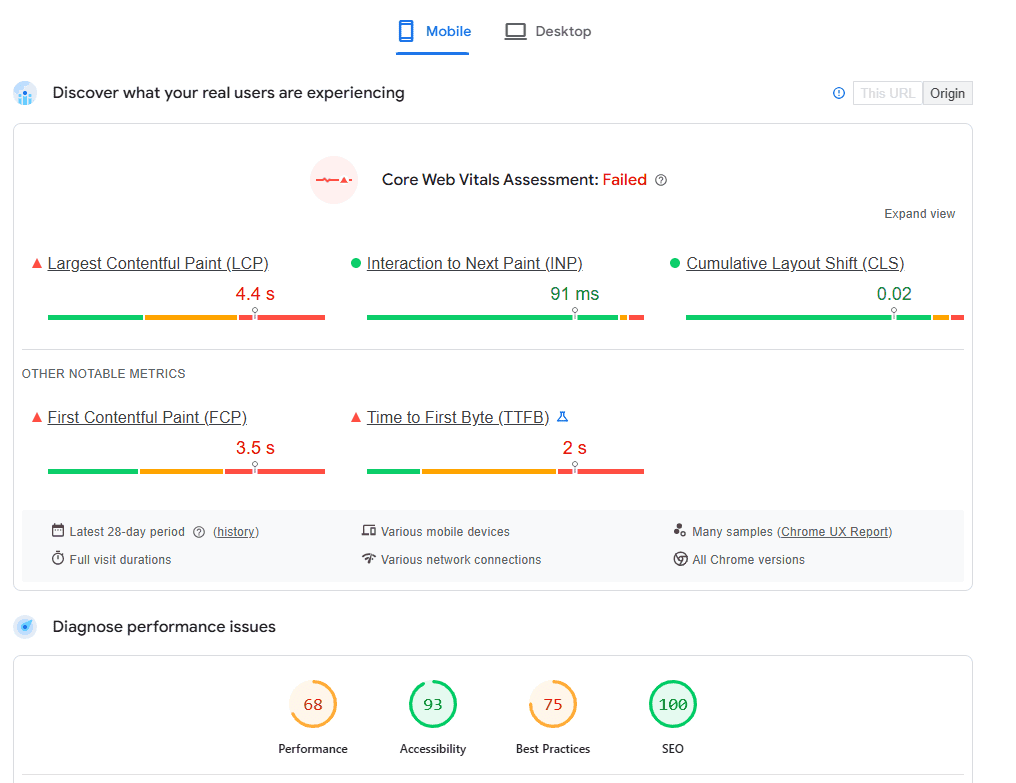
Screenshot provided by the author
While you’re at it, compressing large images improves site performance. A faster website response time keeps users happy and signals trust to Google.
In fact, research by Google reports that when sites match Core Web Vitals, users are 24% less likely to bounce.
Tools like Lighthouse can help you check Core Web Vitals, performance, accessibility, and SEO best practices all in one place.
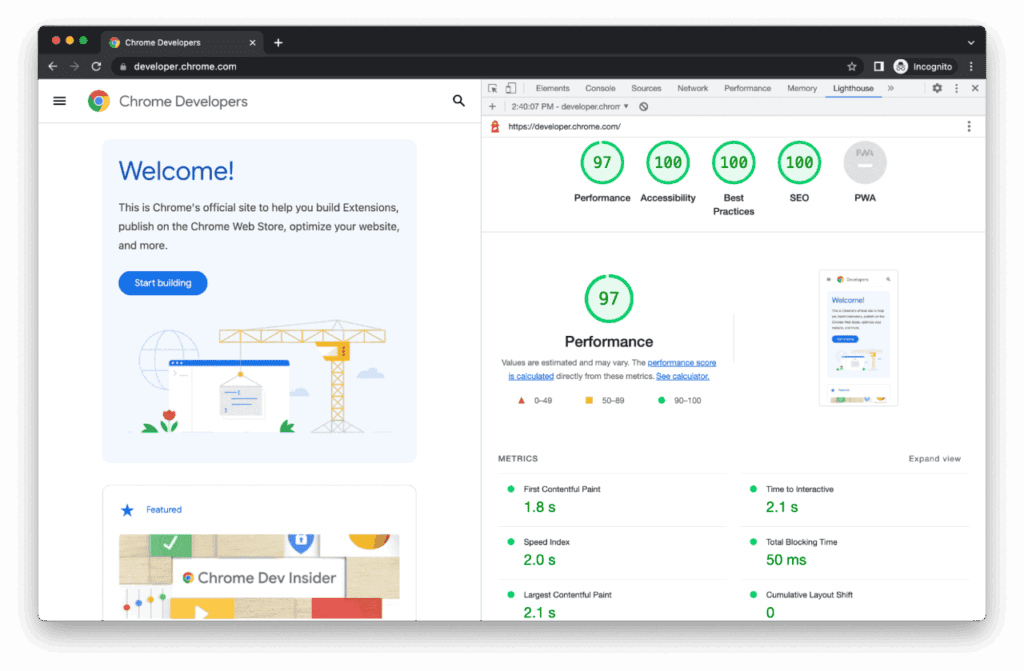
Make sure to address thin or low-value content. Merge duplicate articles, delete doorway pages, and rewrite old posts with better on-page SEO and sources. When you retire a page, leave an HTML message guiding visitors to the most relevant replacement.
These combined steps enhance your user experience, making it more likely that they won’t bounce and will stick around. These also make blog content more SEO-friendly by making your site easier to crawl and reducing spam score.
3. Strengthen brand and social signals (without faking it)
For search engines and humans to see your site as trustworthy, you need to have an active social media presence. Share content that your audience is already thinking about. Ensure that your branding is consistent across all your social media profiles.
Avoid sites that promise quick traffic. Instead, find reputable forums in your niche and engage in community content discussions.
Let’s say you’re in a forum for cooking enthusiasts. Someone asks if they can replace wheat flour with almond flour. You can reply by providing a detailed answer and adding a link to a blog post you’ve recently published on baking flour.
That’s how you earn forum backlinks. Over time, this leads to increased rankings and a higher page authority. It’s also how top blogger outreach services work to expand your reach by building authentic relationships.
4. Lock down security and trust signals
Security is a key part of trust. Turn on full SSL encryption and install a valid SSL certificate. Use plugins or settings in your website firewall or CDN, like Cloudflare, to redirect all HTTP traffic to HTTPS.
Consider doing the following, too:
- Adding HSTS headers
- Patching plugins and themes
- Removing old admin accounts
- Fixing mixed content warnings
Run regular malware scans. If you find issues, fix them and request a review through Google’s Safe Browsing tools. This indicates that your site is safe and reliable for both users and site crawlers.
These should be a core part of your technical SEO strategy.
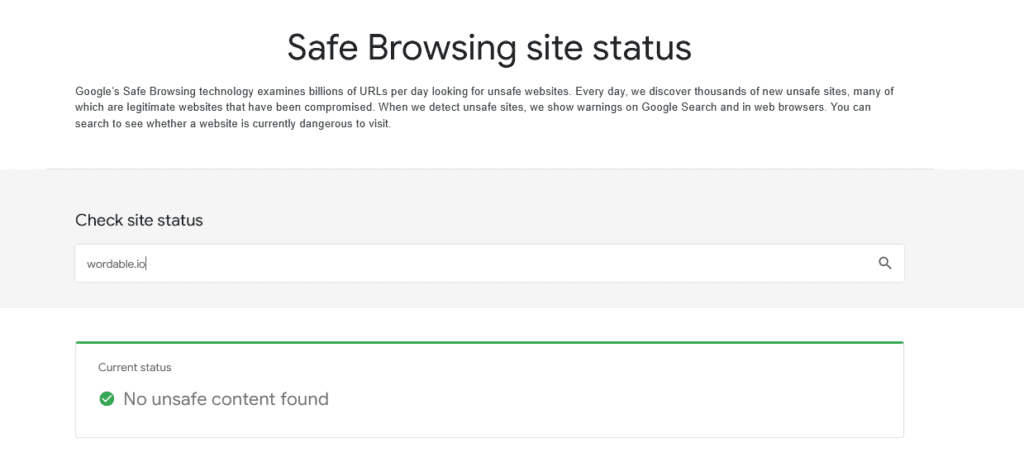
Deeper remediation: Link profile, anchors, and site architecture
Quick fixes are a great start, but deep cleanup helps you stay ahead of risk for the long term.
1. Remove PBN and link farm footprints
Private blog networks (PBNs) and link farms leave behind clear patterns like shared IP addresses, identical templates, and hidden external links in sidebars or footers.
Create a sheet with each domain, IP, anchor text, and target page. Send link removal requests first. If they refuse, move on to disavowing links by domain. Keep full documentation as it’s part of good SEO optimization and CRO hygiene.
2. Rebalance anchor text and link velocity
Too many exact-match anchors can make a site look manipulative—rebalance with branded and URL anchors. Add surrounding context with co-occurring terms on quality pages.
Keep a steady, natural growth rate. Avoid sudden spikes, as these may indicate black hat SEO link blasts. Replace those risks with high-quality content and PR mentions. Over time, this lowers spam score and boosts page authority.
Our own state of backlinks for SEO 2025 report shows that 46.5% of marketers spend at least $5,000 on link building. Make sure that your money (and efforts) don’t just give you a quick boost, but a plan for long-term growth. This farsighted thinking ensures you’re aligning with Google’s spam policies.
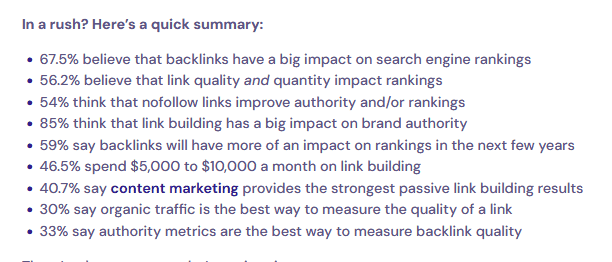
3. Consolidate thin sections and moderate user comments
Thin tag or author archives add noise. Merge them or set them to noindex.
Moderate user comments and use tools so that comments with links go for moderation review before publishing. Set UGC links to rel=”nofollow” by default unless you trust the user. Poor UGC moderation is one of the top five SaaS SEO mistakes that cost companies millions of dollars.
These changes lower spammy patterns and improve SEO performance.
Removing backlinks with Google’s disavow tool
When looking at how to reduce the spam score of websites, you probably came across Google’s disavow tool. Let’s look at how you can use it without harming your site.
When disavowing links actually helps
Google’s guide recommends using the disavow link tool only when you have clear evidence of negative SEO, hacked link injections, or a manual action.
Before using it, try link removal outreach first by contacting the spammy pages that are linking to you. Keep proof of your attempts just in case this doesn’t get resolved.
If they don’t reply, add the worst offenders (those with the highest spam score or with a lot of links to your site) to the disavow tool. Then wait for recrawls, which can take time.
After a few weeks, check your scores again as part of your weekly or monthly ultimate SaaS SEO checklist. Close monitoring gives you a clear before-and-after comparison.
Building a clean disavow file
Add domain-level entries when a domain is fully spammy. Include comments with dates and reasons so you can keep track of why you added each item to the list.
Store the file in version control, like Google Workspace or GitHub, in UTF-8 text format. Upload it to Google Search Console for the correct property and review new links every month.
Common pitfalls to avoid
Common mistakes to avoid include:
- Mass-disavowing because a tool marks something as toxic.
- Seeking an actual score. There’s no official Google spam checker.
- Over-disavowing, as this risks cutting good equity.
- Not adjusting the file after algorithm changes.
Myths and FAQs
Here are a few frequently asked questions and answers.
Is there a Google spam checker?
No, there is no Google spam checker.
That said, you can use Google Search Console for manual actions and security issues. Use third-party tools (e.g., Seeders and Linkody) as a heuristic, but keep in mind Google’s advanced algorithm does not power them, so they can’t be 100% accurate.
Does domain reputation affect spam score and vice versa?
Yes, but only through causes. Tools may infer reputation from links, content, and host behavior.
If your link profile is messy or the content is thin, the spam score can rise. Clean up links, publish high-quality content, and keep a stable domain URL pattern. Over time, the signal climbs.
Someone is plagiarizing my content word for word. How do I protect my score?
File a DMCA where you can and canonicalize duplicates you control.
Add clear first-published dates. Update and expand your original with new data, and include update dates. Promote your content to earn citations and social signals. This makes copycats look weak.
Does AI-generated content affect spam score?
AI is beneficial when it assists users and is refined by humans. Abuse is the problem.
Google’s 2024 updates target scaled content abuse, not AI itself.
If content is mass-produced with little value, that is risky and can harm visibility. Keep editing and add fact checks. Cite primary sources and, when possible, include original data or new perspectives.
Does repurposing social content to a blog affect spam score?
It can be helpful to add new context, examples, and sources.
Do not paste dozens of short posts as separate pages with the same copy. Instead, combine, edit, and expand as needed. This can help boost on-page SEO and help you create longer, in-depth content.
Do top-level domain extensions and domain age impact spam score?
Some tools flag some top-level domain extensions or very young domain ages as risky. Yet, it’s clear from Google that the algorithm prioritizes context.
A new domain name with strong content and clean links is fine. An old domain with link farms is not.
Conclusion
If you want to know how to reduce spam score of websites, focus on the fundamental drivers. Clean the link profile and avoid link farms and private blog networks. Upgrade thin pages into high-quality content with solid on-page SEO. Monitor and adjust using an SEO checklist that covers technical basics.If you need a proven partner to grow, consider uSERP for your content and authentic link building services.