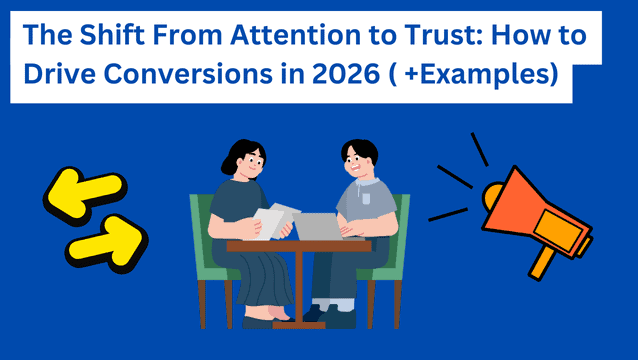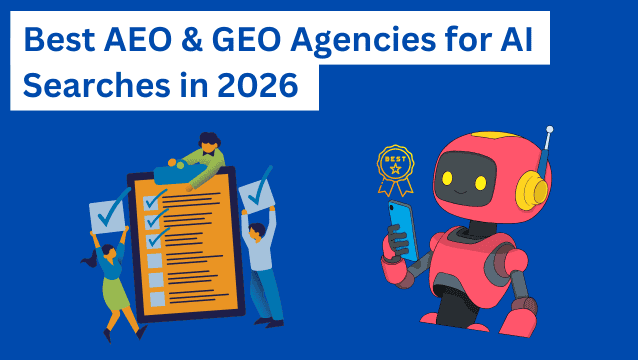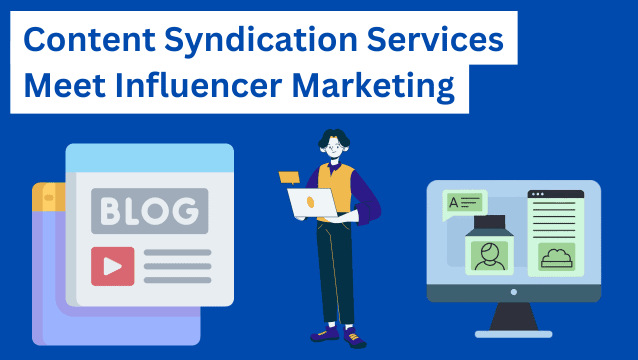I remember my first time doing a Google search. It was back when people still used dial-up internet. What I was searching for escapes my memory. But I can say that it was one of the most empowering experiences. I could type in my questions and instantly receive answers from across the globe.
Today, search engine results pages (SERPs) have become more dynamic and do more than list links to websites. They’re highly interactive and tailored to user search intent.
So, what is a SERP, exactly?
In this post, we’ll talk about all things SERPs: what they are, how they work, the different types of results that appear within them, and more.
What is a SERP? Quick overview
To answer the question, “What is a SERP?”, you must first know what it stands for in the first place. In search engine optimization (SEO), SERP is an acronym for search engine results page. This page shows up on a search engine when someone searches for a keyword.
A search engine helps people find information on the internet. When you type a question or a few keywords into its search bar, it quickly scans the web and provides a list of relevant websites, videos, images, or other content that matches your query.
Google, Bing, and Yahoo are popular search engines. Newer search engines, including Yandex, Bandu, and DuckDuckGoo, are still finding their footing in the market.
How do SERPs work?
When you use a search engine, you type in the words or questions to find information. The SERPs will show various items that match what you’re looking for.
Here’s the process:
1. Crawling
Search engines have automated programs called “crawlers” or “spiders” that constantly browse the web and follow links from one page to another.
2. Indexing
Once the crawlers gather the information, the search engine analyzes and organizes that information into a massive “index.” This index contains information about every web page the search engine finds. This includes things like the words on the page, the structure of the page, and any links to or from other pages.
3. Understanding your query
When you enter a search query into a search engine, such as Google or Yahoo, it first needs to know what you’re looking for. This involves analyzing the words in your query, their order, or any other clues you provide (e.g., your search history and physical location).
4. Finding relevant pages
Once the search engine understands what your query is, it searches its index to find relevant pages. It matches your query to the information in its index.
5. Ranking the results
This is where the magic happens. The search engine relies on complex algorithms to rank the relevant pages based on certain factors:
Relevance: When a user enters a keyword, the search engine looks for pages that closely match their query. It checks if the words they used show up in the page’s content and if the overall topic aligns with what they’re looking for. Pages directly addressing a user’s questions are more likely to rank higher in the results.
Backlinks: These are links from other websites that point to a particular page (or site). If many high-authority sites link to a page, it shows that the content comes from a reputable source and is reliable and trustworthy. So, pages with more quality backlinks are usually top-ranking websites. (Backlinko)
Domain Authority (DA): Domain Authority is a score that predicts how well a website will rank on search engines. It evaluates certain factors like the number of quality backlinks, the site’s age, and its overall trustworthiness. A higher DA means a higher chance of gaining a top position in the SERPs.
User experience: User experience (UX) refers to how easy and enjoyable it is to use a website. Factors like clear navigation, fast loading times, and mobile-friendly design make for a positive UX. Websites that are easy to use and navigate tend to keep visitors longer, which makes for a stronger performance in the SERPs.
Displaying the results: The last step is to show you the ranked results on the SERP. This ranges from organic results to images or video content.
What is a SERP? A quick history
Now, you have the answer to your burning question: “What is a SERP?” Now, let’s get into how SERPs have changed over time.
Google has nearly 90.2% of the global search engine market share. (StatCounter)
That means most people use Google to find information online. (In this article, I’m going to focus mainly on Google).
Now, back to “What is a SERP?” Google used to display 10 links per page for every search query, which people called the “10 Blue Links.”
This basic display of results was the standard in the early days of search engines. Now, Google is full of snippets, images, paid ads, and other valuable widgets for users.
This only leaves room for about six organic results. Why did Google change the formula? Because it wanted to improve the UX. This meant delivering immediate, relevant information. The goal was to make it easier for users so they don’t have to click through multiple links to find the information they’re looking for online.
Here’s how Google made that happen with some major updates:
RankBrain
Google introduced RankBrain in 2015. It’s a machine learning (ML) system that helps the search engine understand the meaning behind search queries, especially new or unique ones. By learning from past searches, RankBrain can interpret unfamiliar words or phrases and match them with relevant results. So, RankBrain enabled Google to:
- Provide results that match the user’s intent rather than focusing only on relevant keyword matches.
- Surface “rich results” or “rich snippets’ like knowledge panels, featured snippets, and “People Also Ask” sections to better answer complex queries
BERT
Bidirectional Encoder Representations from Transformers, aka BERT, came out in 2019. It’s an advanced learning model that allows Google to grasp the context of words in a sentence. This helps the search engine understand the nuances of natural language, which improves its ability to interpret complex or conversational queries. Thanks to BERT, Google can:
- Provide more accurate answers for conversational or long-tail queries.
- Surface answers directly in featured snippets, FAQ cards, and structured data formats.
MUM
Multitask Unified Model (MUM) update happened in 2021. MUM is a multimodal AI model that can process information across text, images, and languages. It helps Google understand and generate information from various sources. As a result, the search engine can:
- Answer complex, multi-part questions more effectively by synthesizing information from multiple sources.
- Introduce new experiences like “Things to Know,” visual search with Google Lens, and rich content like videos and images in results.
- Expand search capabilities beyond text with tools like “Multisearch” that combine text and images for more dynamic query handling.
Types of results on a SERP
So, since SERPs have evolved quite a lot from the traditional “blue links,” what are they like now? Here’s a look at the different types of results you might see on a Google SERP.
Organic results
These are the core of any SERP. Organic results are the web pages that the search algorithm deems most relevant and authoritative in your query.
The owners of these sites that rank didn’t pay for these rankings. They’ve earned their position through factors like good website structure, relevant backlinks from other sites, and high-quality, relevant content.
Each organic listing typically includes a blue link to the page, a title that summarizes its content, and a short description (snippet) that gives you a preview of what you’ll find on the page.
Screenshot provided by author
Paid results (ads)
It’s all in the name. Many businesses pay to have their websites appear prominently on the SERP. These results usually show up at the very top or bottom of the page. Google clearly labels them as ads (or “sponsored”).
Paid Google ads can take many forms. This might include text ads that look similar to organic results, shopping ads that show products with images and prices, and app install ads that encourage you to download a mobile app.
Screenshot provided by author
Featured snippets
Ever seen a box at the top of the SERP that directly answers your question? That’s a featured snippet. Google retrieves these details from a web page it deems highly relevant to your query.
Featured snippets come in different formats. These include paragraphs of text, bulleted or numbered lists, tables, and even videos.
Their purpose is to provide quick answers right on the SERP.
Screenshot provided by author
Rich results
Rich results make organic SERPs more engaging by adding visual content and interactive elements. They can include things like star ratings for products, recipe cooking times, event dates, and image carousels.
Screenshot provided by author
Image and video results
Some queries have a visual component, like “cute cat pictures” or “how to tie a tie”. The Google SERP often includes sections dedicated to image or video results to cater to this type of query. These sections show a grid of thumbnails you can click on to view the full-size image or video.
Screenshot provided by author
Knowledge panels and graphs
When you search for a specific entity like a person, place or thing, you might see a knowledge panel on the SERP’s right-hand side.
This panel provides a summary of key information about that entity, including images, a brief description, and links to relevant websites. This information often comes from various sources, such as Wikipedia.
“People Also Ask” section
The “People Also Ask” (PAA) section has become a staple of the Google search experience. After you type a keyword into the search bar, it shows a series of questions other users have asked when searching for similar topics.
When you click on a question, it expands to show a concise answer. Sometimes, this is a featured snippet that gets the information from a relevant web page.
Screenshot provided by author
Local results (Google Maps and locations)
When your search has local intent (e.g., “restaurants near me,” “best coffee shops in Texas”) for a brick-and-mortar business, you’ll often see a “Local Pack” on the SERP.
This usually includes a map showing nearby businesses that have mastered local SEO and a list of relevant places with their addresses, phone numbers, hours of operation, customer reviews, and photos.
Screenshot provided by author
Shopping results
When users search for a specific product, these will appear as Shopping results on Google. These are product listings that include a thumbnail image, the product title, the retailer’s name, and the price. It might also show additional information like review stars and shipping details.
This allows you to quickly assess different options and make the right purchasing decision without having to navigate multiple websites.
Google shows Shopping results in many ways. Sometimes, they appear as a carousel of products at the top of the SERP.
Other times, they’re integrated within the main organic results. You might also see a dedicated “Shopping” tab leading to a page exclusively showcasing product listings. These listings can be a mix of paid advertisements (Product Listing Ads) and organic product listings.
Screenshot provided by author
News box
A Google SERP may display a “Top stories” section if a search term is related to current events. This section features relevant news articles from various sources.
It may also show a publication date and time to indicate how recent the information is.
Screenshot provided by author
Twitter (X) cards
X (formerly Twitter) content can appear directly within Google search results. X cards show up in search when someone searches for a specific X account like “@elonmusk” or “@nytimes.”
Google often displays a special box featuring recent tweets from that account. This provides users with the latest updates from that account without leaving the search results page.
Google might include a carousel of relevant tweets for popular or trending topics in the search results. This gives users a real-time snapshot of the conversation happening on X around that topic.
Screenshot provided by author
AI overview
One of Google’s newest SERP features is the AI Overview. This AI-powered summary appears at the top of the search results page, often above the blue links and sometimes even before paid ads.
They act as a quick reference point, which gives users a complete overview of a topic without browsing through multiple websites.
It works by analyzing the top-ranking web pages, identifying key facts and insights, and then weaving them into a concise summary. This summary often includes definitions, explanations, and different perspectives on the topic.
Screenshot provided by author
SERP’s up: Riding the wave to the top results
When someone asks, “What is a SERP?” you can now tell them it’s a page showing a query’s top results.
You know the different types of search results and how major search engines rank those results.
With this knowledge, you’re well on your way to mastering SEO and improving your site performance in search engine results.
Need help getting it done? Trust uSERP. Our expert team can help you scale your traffic, search rankings, and revenue by delivering high-quality backlinks and innovative SEO strategies.
Your growth starts here. Schedule a consultation today.