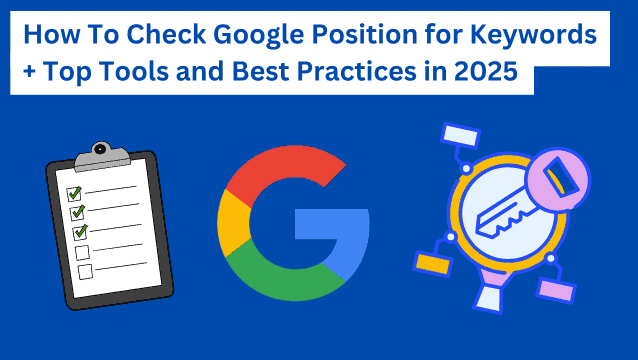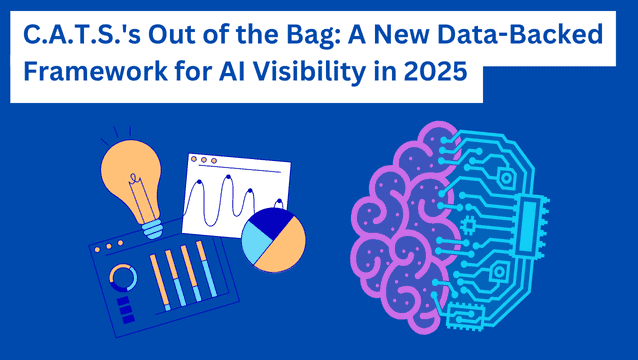Landscaping services are booming—how they enhance the beauty and functionality of outdoor spaces. But what good is your landscaping business if the prospective locals cannot find it online? Employing local search engine optimization or SEO for landscaping services is key!
Here’s the catch: Eight out of ten consumers look for local businesses online almost every week. That’s why you need to take space online and boost your web presence for the local search. What better way to do this than to start with Google My Business (GMB)? Not only does it help increase your search engine rankings, but it also lets you generate more leads and convert sales.
Don’t worry—This page covers local SEO strategies for the landscaping industry. Read on to learn how to get qualified leads for your business. Let’s dive right in!
Why Google My Business (GMB) is essential for landscaping SEO
Google My Business is essentially a business listing platform on the most popular search engine itself. Now known as Google Business Profile (GBP), it lets you manage your web presence for Google Search and Maps. Its ultimate purpose is to help boost your web visibility for online searches.
Screenshot provided by the author
For landscapers, what does this mean? Of course, GMB applies to the landscaping industry!
Getting listed for GMB makes your landscaping company visible on the search engine results pages (SERP). The good news? Local prospects seeking landscaping services in your area can easily and quickly find you online. That’s how SEO for landscapers work!
Optimizing your GBP with accurate, complete, and up-to-date details can increase your website traffic and client engagement. This can go as far as boosting your lead generation and conversion rate. That’s why GMP plays a crucial part in the overall equation of local SEO.
As you may know, search engine optimization (SEO) is a digital marketing strategy for boosting online visibility by allowing you to rank high on SERP for relevant searches. Local SEO works the same way but is geo-targeted, meaning it’s particularly aimed at prospects or clients in your service area.
That said, getting listed on GMB is the best way to boost your local SEO. Discover how GMP benefits the landscaping industry.
Key benefits of using GMB for landscaping
It’s easy to see people search for nearby things online, whether products or services. According to SOCi’s 2024 Consumer Behavior Index (CBI) report, 80% of people search for local businesses weekly while 32% do so daily. That’s why SEO for landscaping plays a critical role in your online visibility, website traffic, client engagement, and business conversion.
Gone are the days when people could only drop by a brick-and-mortar store to buy stuff or get a service. Today, they can simply use Google to perform local searches online. That way, they can have their products delivered right at their doorsteps or service providers knock at their doors.
Screenshot provided by the author
The facts and figures above paint a clear picture of the prevalent local searches. Given these statistics, local SEO is crucial for small businesses and even big companies operating locally. This essentially applies to the landscaping industry.
Getting your landscaping firm listed on GMB is the initial step to take as part of your ultimate SEO checklist. However, you must optimize it to make it work for your business. When done strategically and successfully, you’ll reap many potential benefits, from web prominence to lead generation
That said, here’s how setting an optimized GBP benefits your landscaping business:
Search engine visibility
In today’s digital landscape, you don’t only have a physical office; you must also have a business website. Having a GBP for your landscaping company allows you to appear prominently before your prospects’ eyes in local searches.
Improved website traffic
When your landscaping company becomes visible on SERP for relevant searches, expect most prospects to stumble upon your landscaping business website. That’s the wonder of GBP—it drives more and more qualified traffic to your site!
Guaranteed client trust
GMB not only lets you list your landscaping business with all the pertinent details. It also helps you promote your brand through compelling images, positive reviews, and star ratings. Ultimately, it enables you to build trust with prospects and clients.
Increased lead generation
An optimized GBP not only amplifies your online presence and channels a steady stream of visitors to your website. Whether you’re using WhatsApp for business to generate leads for your landscaping business or any other lead-generating method, you’re on the right path to boost website visitor numbers. With the help of Google Analytics, you’ll be surprised at how you can easily and quickly gain some prospects.
High conversion rates
The end goal of any landscaping business is to have clients avail of their services. GBM is the means to that end—it helps you drive prospects to your website and turn them into clients looking to transform their outdoor spaces!
In the next section, learn practical ways of using GBM to generate more leads.
How to use GMB to get more leads
Google My Business is indeed the best platform for local SEO for landscaping. It can benefit your landscaping business by increasing online visibility, site traffic, and, yes, lead generation.
Setting up and managing might be a bit straightforward—create your profile, add all necessary details, and optimize it for local SEO. However, carefully handle the nitty-gritty to maximize its potential for your landscaping business.
How do you make the most of GMB to get more and more leads? Here’s how:
1. Set up your GBP
Before you reap the GMP benefits for local SEO, you must create your profile first. Fret not, as the steps are relatively straightforward!
However, here’s the trick of the trade: provide accurate, complete, consistent, and up-to-date information about your landscaping business.
By doing so, GBP will help maintain your strong local presence in search results. Follow the crucial steps below:
Start by creating a profile. Enter the name of your landscaping company and select your business from the suggested list. It’s that simple!
Choose your business category. As a landscaping business, you can pick “Landscaper,” “Lawn Care Service,” or any other related categories. Doing so helps Google understand your specific service for visibility in local searches.
Screenshot provided by the author.
Add your NAP (name, address, phone number) details. While doing so, also include your landscaping business website to leverage the power of local linking for SEO.
Screenshot provided by the author.
Select an accurate service area. If your business has a staffed storefront during business hours, select “Yes” and enter your address or mark your location on the map. If not, select “No” to continue without a physical location.
Screenshot provided by the author
Include your hours of operation. These let potential clients know when to contact you or visit your landscaping office. Of course, you don’t want to mislead them with incorrect information.
Screenshot provided by the author
Claim and verify your GBM profile. Before requesting verification, carefully examine your details to ensure accuracy. This step is vital for enhancing your digital footprint and drawing in local clientele to your landscaping business.
Screenshot provided by the author
2. Optimize your GBM for SEO
Creating your GBM is one thing; managing your GBP is another. How do you ensure it helps boost your local SEO?
Optimizing your GBP is key to making it work for your landscaping business. A local SEO for landscapers is key!
How do you go about doing that? Here are some effective local SEO tactics:
- Craft a compelling business description. Take the opportunity to present your landscaping business in the best light possible. Write an SEO-friendly description with geo-targeted keywords. Relevant keywords align your GBP with user intent for SERP visibility—Employ local keyword tracking for SEO! Here are a few examples:
- Landscaping services in [City Name] (e.g., Landscaping services in Austin)
- Best lawn care company near [Neighborhood Name] (e.g., Best lawn care company near Buckhead)
- [City Name] landscape design experts (e.g., Denver landscape design experts)
- Affordable tree trimming in [Region/State] (e.g., Affordable tree trimming in Southern California)
- Hardscaping contractors in [Zip Code] (e.g., Hardscaping contractors in 90210)
- Incorporate striking visuals into your GBM. What better way to achieve this than by adding high-quality images and videos? Optimize these photos and videos with descriptive file names and alt text. Ensure you upload images with high resolution and non-pixelated clips.
- Update business hours and contacts regularly. The last thing you want to happen is for prospects to visit your closed landscaping office. Neither do you want them to call you during non-business hours. Both scenarios can instantly shoo potential clients away!
- Use service-based attributes. These catchphrases will compel prospects to hire your landscaping service. For example, you can add things like “free estimates,” “eco-friendly landscaping,” or “certified landscapers.” But of course, you have to keep them as authentic as possible!
3. Generate and manage client reviews
According to BrightLocal, three-fourths of consumers (74%) visit at least two review sites before making a purchase decision.
As you can see, earning positive reviews for your GMB should be a priority. Not only do they improve your local search engine rankings, but they also build brand credibility, client trust, and lead generation. These reviews and ratings can go as far as winning clients for your landscaping business.
Screenshot provided by the author
- Encourage clients to leave reviews. Reach out to satisfied clients for positive feedback about your landscaping service. Also, employ a systematic approach to gathering reviews, such as timing requests after project completion and utilizing direct review links.
- Strive to earn high star ratings. Aside from online reviews, let satisfied clients rate your landscaping services. If you deserve five-star ratings, highlight them on your MBP to boost your brand reputation and attract prospective clients. Both client reviews and ratings go hand in hand!
- Handle negative reviews professionally. It’s easy to focus on publishing positive reviews on GMB. However, it sometimes helps to let some negative reviews reside on your profile as long as you respond well and are willing to improve your services. Doing so makes your landscaping company more authentic!
4. Post updates and promotions on GMB
Companies often use enterprise email OWA to send updates to prospects and customers. However, it’s also best to post these on your GMP to share news, updates, announcements, and promotions about your landscaping services. That is a great way to engage with prospects and customers on GMB.
Take a sneak peek at a perfect promotion example for a landscaping service:
Image source: Screenshot provided by the author
- Business announcements: As a landscaping company, you may have concerns that your prospects and clients need to know. You might experience a disruption due to a natural disaster or be closed during a holiday. Let your people know!
- Company updates: Regular updates, particularly during peak seasons, signal to search engines that your landscaping business is active. Meanwhile, they make your prospective and regular clients well-informed about your landscaping service. Ultimately, it improves your visibility for seasonal services.
- Seasonal services: Seasonal content on GMP, such as snow removal and lawn care during droughts, is valuable for landscaping businesses. It encourages search engines to recommend services tailored to specific seasonal needs, keeping prospects and clients well-informed.
- Special promotions: What better way to attract prospects and clients than to publish promotional ads? You may offer special discounts, exclusive deals, or seasonal promotions for your landscaping services. Post them on your GMP! See below for an example of a promotion:
Screenshot provided by the author.
5. Use GMB tools to boost lead generation
Technology aids businesses in various ways—think of project management tools, marketing automation, and even data analytics.
The use of technology essentially applies to GBM optimization. Leverage the latest SEO technologies, such as the GBM analytics itself that Google offers. This tool helps you track, monitor, and improve your local SEO strategies.
Here’s what you can do to boost your visibility and lead generation:
- Use Google Analytics. Like the latest SEO technologies, these tools allow you to access customer actions, search queries, and location data. They also enable you to measure key metrics for GBP, such as the number of searches, viewers, calls, clicks, and messages:
- Track GBM activities. With the help of local SEO tools, monitor phone calls, website visits, and direction requests. This allows you to create a list of prospective clients who have attempted to contact you, visited your website, or requested directions. Through these, you’ll have a goldmine of prospects!
- Monitor client feedback. Also, pay attention to what your clients have to say. Online reviews help improve your local SEO efforts by building trust and responding effectively to client concerns. The course of action? Publish positive reviews and listen to negative feedback to improve your landscaping service.
- Adjust your strategies. Finally, optimize your local SEO tactics based on GMB insights gathered. You may need to add more pictures of your landscaping services, post positive reviews, or update all your contact details. With an optimized GBP, you can receive significantly more calls and website clicks. A boost in leads!
6. Leverage the Q&A and messaging feature
One impressive GMB feature most businesses neglect is the Question and Answer (Q&A) and messaging feature. Yes, GMB enables people to ask specific inquiries about your products/services, and you can respond to them. This feature is perfect for boosting client engagement and lead generation.
Here’s how it works:
Screenshot provided by the author
- Use the Q&A section. The Q&A feature allows prospects to ask specific queries related to your landscaping services. This feature enhances engagement and sparks interest in your business. As such, you can provide your prospective clients with helpful information about landscaping.
- Enable GMB messaging. It’s one thing to let prospects send inquiries; It’s another to engage with them. Optimize your messaging feature so you can respond as efficiently and professionally as possible. Make the most of this feature to win new clients!
7. Regularly update your GBP details
There’s a line drawn between setting up and updating your GMB regularly. Regular updates are necessary due to changing business needs and evolving client demands. Even Google confirmed a recent bug causing a business profile review outage.
As such, keep your GBP details accurate, complete, updated, and consistent across all platforms. That said, here’s what you need to do:
- Update pertinent business details when necessary. Prioritize updating your NAP details, not to mention your landscaping service area and hours of operation. You don’t want to mislead your prospects and miss the chance of turning them into clients.
- Change your posts and images regularly. Many local businesses make the mistake of not updating their GBP after setting it up. However, you must tailor your high-quality content to evolving local needs for landscaping services. That way, your GBP stays fresh and relevant.
- Engage clients through updated, relevant content. For one, this encourages satisfied clients to leave positive reviews. Also, these published reviews compel prospects to hire your landscaping services. Ultimately, this can enhance your local search rankings.
- Keep your location up-to-date. A well-maintained GBP not only appears prominently in Google Maps searches but also in “near me” results. This heightens the likelihood of capturing local clients actively searching for landscaping solutions.
Final words
Local SEO is crucial for the online visibility of service-based businesses—including landscaping companies. Not only does it boost your online visibility, but it also drives traffic to your website. Ultimately, it helps generate more leads and convert sales for your business.
But when it comes to local SEO for landscaping, start with GMB, now known as GBP. As a landscaper, consider the practical tips above for getting leads for your landscaping company. Optimize your profile, post customer reviews, publish updates, leverage analytics tools, and use messaging features.
With all these key steps, you’ll get more prospects and turn them into clients looking to enhance their curb appeal! Are you looking to boost your local SEO up a notch? uSERP can help you set up and manage your GBP and more—Get started by booking an intro call!
Frequently asked questions (FAQs)
1. What is local search engine optimization (SEO)?
Local SEO is the process of improving your online presence to attract more customers from local searches on Google and other search engines. It focuses on optimizing your website, Google Business Profile, and online listings so that people searching for products or services in your area can easily find your business.
2. How does Google My Business (GMB) work?
Google My Business is now called Google Business Profile, a business listing platform best for local searches. This free tool helps businesses of all sizes manage their digital presence on Google Search and Google Maps. It lets you create a business profile with your name, location, contacts, hours of operation, online reviews, images, and even company updates. Your GBP makes it easier for your potential customers to find and connect with your business
3. What details should you add to your Google Business Profile (GBP)?
Your Google Business Profile should include the following:
- Business name
- Address
- Phone number,
- Website,
- Hours of operation
- Products or services
- Photos or images
- Customer reviews and ratings
Keeping this information accurate and updated helps improve your online visibility and build trust with potential customers.
4. What are the key benefits of having an optimized GBP?
An optimized Google Business Profile offers the following benefits:
- Boost online visibility. This makes it easier for customers to find you in local searches.
- Increase website traffic. It directs potential customers to your business website.
- Enhance customer engagement. Think of reviews, Q&A, and posts engaging clients.
- Support lead generation. This helps attract potential customers for your business.
- Improve sales conversion. This provides key business details that encourage action.
5. How do you optimize your GBP for SEO?
To optimize your Google Business Profile for SEO, follow the key steps below:
- Ensure your business details are complete and accurate.
- Use relevant keywords in your description.
- Add high-quality photos.
- Regularly update posts.
- Encourage satisfied customers to leave positive reviews.
- Respond to inquiries promptly
- Keep your business hours up-to-date.
These steps help improve SEO rankings and attract more local customers.